Batching Your Meetings Saves You Hours Every Week - Here’s How
Batching as a productivity strategy has been around for a while, but leveraging its ideas into your calendar can help you win back time without sacrificing meeting obligations!
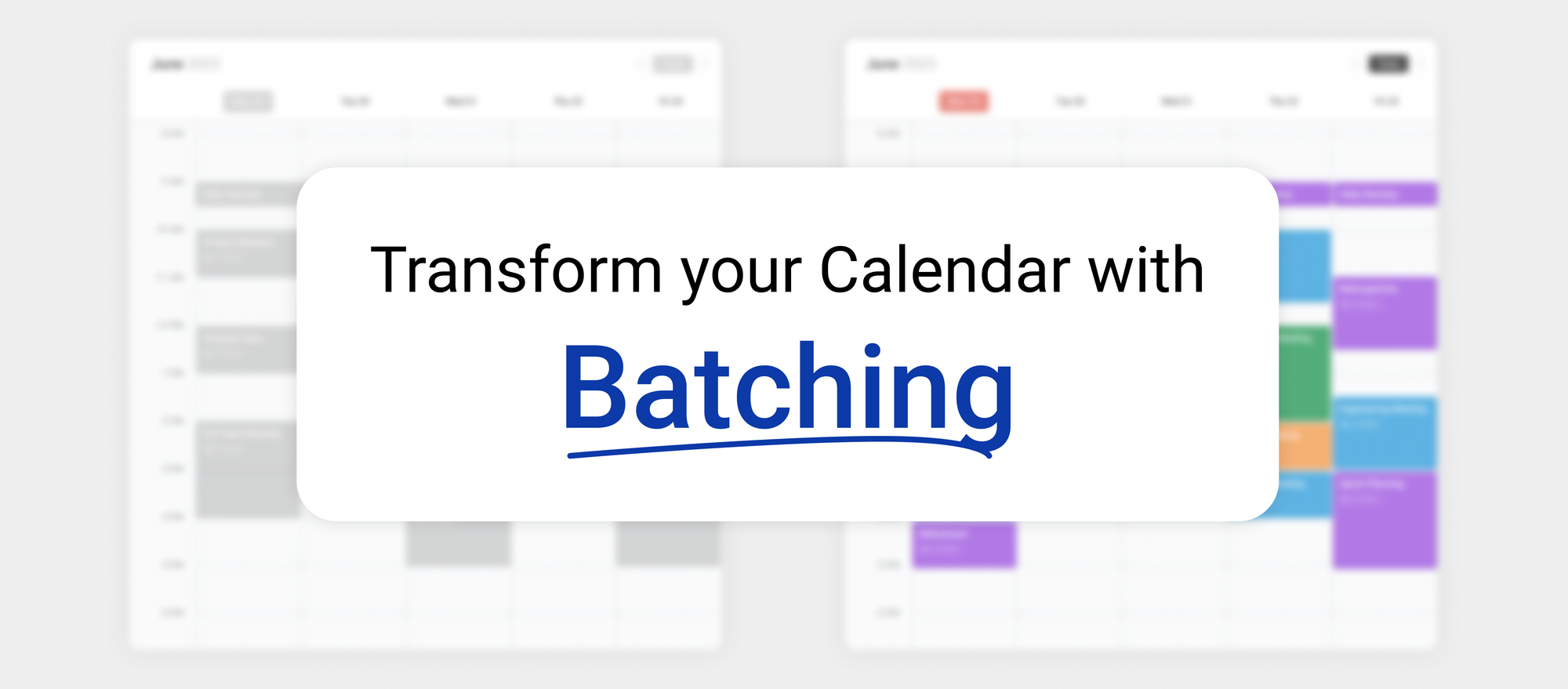
Batching your work as a means to increase productivity has been popular advice for a long time. The idea is simple: humans are not great multitaskers, and switching between many tasks at a given time can result in a “switch cost” that wastes time you may not even notice. As a general rule, the research recommends sticking to a particular task for a while before moving on to the next if you want to maximize your productivity. As opposed to rapidly flicking back and forth between two or more different tasks and losing time along the way.
But batching isn’t just about working on one thing at a time. At its core, batching is the practice of grouping similar tasks together and then completing them in - you guessed it - batches. A well-known example of similar tasks that can be accomplished together in a single batch is email. How wide or narrow you want to be with your definition of what fits into a batch of tasks is up to you, but it is good practice to group tasks in a way you feel comfortable switching from one to another.
Knowing what can be batched together
There are no hard and fast rules that define these batches and they can be quite general. For example, in his book Deep Work, Cal Newport argues that the most important split you can make is between work that requires long stretches of uninterrupted focus, and simple, repetitive tasks that can be completed at any time. A common example of deep work is theorizing a solution to a complex problem. Without sitting down and focusing for some time with all of the information you need to address the problem, you won’t arrive at a great solution. In the world of software development, it often makes sense to think about the structure and expected function of a feature implementation before getting started. Similarly, an example of shallow work is something like formatting a presentation or document. It’s a task that you have to get done, but it isn’t all that cognitively challenging. So long as you don’t interleave deep and shallow work, and instead group tasks by type and work on each group separately, you can increase your productivity and output overall.
What does batching have to do with meetings?
But how does the idea of batching relate to meetings, and why does it matter when you meet with your team(s)? Meetings, like any other tasks on your to-do list, all suffer from the “switch cost” mentioned above. In particular, most meetings can be classified as “shallow work” and having meetings distributed across your day at random intervals can impede your ability to focus on “deep” problems. Let’s take a look at some examples of weekly calendars to get a better idea of how exactly meetings can impact your most productive states.
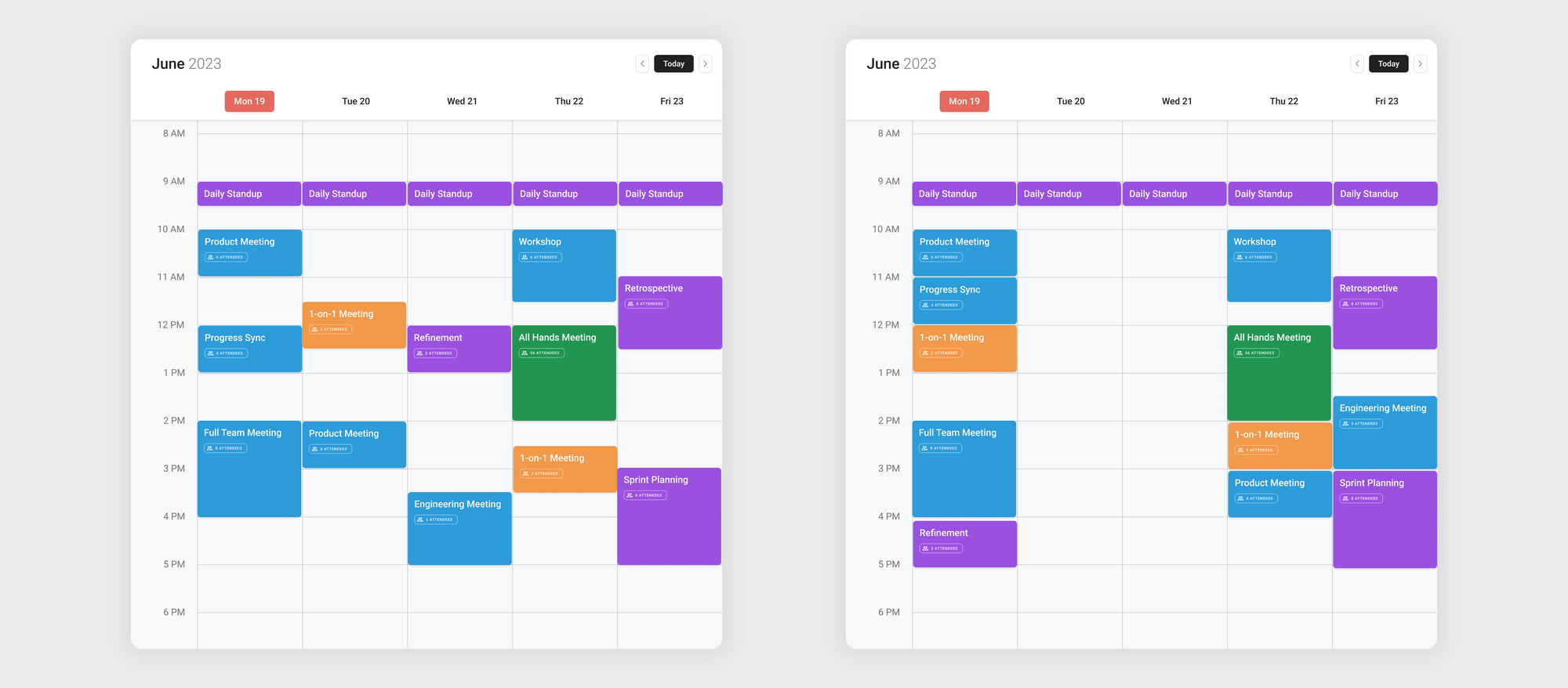
In the image to the left, meetings are dropped haphazardly throughout the week - some events in the morning, some in the afternoon, at varying lengths and varying intervals, while the image on the right shows a batched approach. Notice that the same number of meetings and meeting hours are used in both calendars. There’s a point to be made about reducing the amount of time you spend in meetings in the first place, but that’s a topic for a different article.
So what improvement does the calendar on the right have against the calendar on the left? You’d still be spending the same amount of time in meetings during the week, so wouldn’t you have the same amount of time for the rest of your work? Well, through this batching you can actually optimize the “switch cost” of tasks by leveraging the built-in context switching that you already do in meetings. In a perfectly efficient world, as soon as you enter a meeting, you’d get right to a set agenda and talk about items that you have everything prepared for ahead of time - losing no time in the process. In reality, the first several minutes of most meetings are occupied by small talk, waiting on peers to join, or getting equipment set up if there’s a presentation involved. And this isn’t entirely wasted time either. It takes a few minutes to get into the right headspace for a particular meeting, to review any notes you may have brought with you and to ensure that you are ready to contribute the most you can.
The main point, however, is that scheduling meetings closer together lets you get rid of time wasted on the “switch cost” and gain that time back for longer, more focused periods of time. Concretely, take a look at the image below where we highlighted the amount of time you can spend focused during the week, accounting for a 15-minute switch time between tasks.
To illustrate the impact of batching more clearly, we ignored lunch breaks for simplicity (but please make sure to budget these into your schedule!) and laid out a ‘best-case’ scenario for the calendar on the left, where it takes 15 minutes to switch from a meeting to focused work, and no time at all to switch from focused work to the next meeting. Finally, a “Focused Work” session would only be added when 30 minutes or more could be spent uninterrupted doing work. While work can be completed in the short breaks present between meetings, there isn’t enough time to focus deeply on challenging tasks.
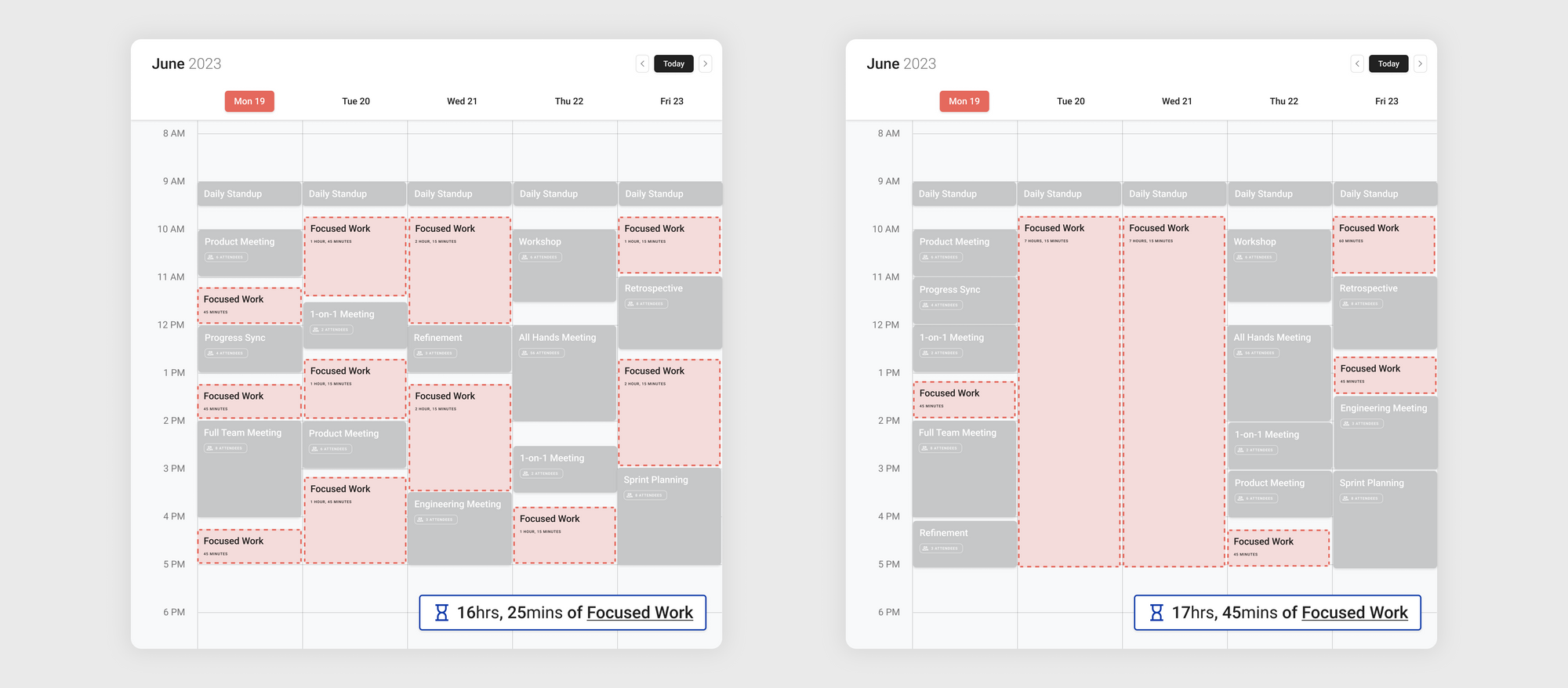
In the calendar on the left, the longest period of time you have for a single session of focused work is just over 2 hours long. While on the right, we have effectively two entire days available to get work done, uninterrupted. Notice again that even though all of the meetings remain on both calendars, the batched calendar on the right materialized over an hour of free time to get work done every week!
But your work and calendar are never going to be that simple. You don’t really have control over all of your meeting times, and recurring daily meetings (like a daily standup) can’t all be stacked into a single day. So how do you actually abide by the principles of batching in the real world? Let’s keep the general theory in mind and look at a few steps you can take and strategies you can work with to batch your meetings to whatever extent possible and win back some true productivity!
How to batch your meetings
The steps below are ordered for your convenience but feel free to pick and choose how you would like to apply them. Everyone’s calendar is different, so do what works best for you!
Identify the meetings you can’t move
In a perfect world, you’d have complete control over your calendar and could set your meetings whenever you want them to happen. But when meeting with groups of people, everyone is going to have different constraints and additional commitments, often making intersecting time sparse. As a result, you’ll have events in your calendar that you really can’t control. Something like an all-hands meeting, for example, almost certainly can’t be moved just because you would like to batch your meetings more closely. So the first goal is then to identify which meetings you can’t move. These will be your pillars or the meetings that you can batch around.
While some meetings can’t be moved, make sure you are doing your best to identify the ones that truly cannot be moved. If you have a meeting with a few coworkers you interact with regularly, you may well be able to ask them to move it to a different time that works for everyone without much issue. Keep in mind that this exercise won’t work if you simply identify all of your meetings as pillars!
Identify the meetings that you can move
Once you’ve found the immovable meetings, comb through your calendar another time and take note of the meetings you can try to move. If you’re on the fence about any, factors to keep in mind are:
- how difficult was it to find a meeting time that worked for everyone the first time around?
- how many people are in the meeting? Asking the other attendee in a one-on-one to move the meeting is generally easy, but a meeting with 8+ attendees can be much more difficult to move.
As you’ll see in the later steps, it is totally normal to have a set of meetings you can’t move, so don’t feel pressured to move everything around. You may even find that some of your moveable meetings become pillars as well, so don’t feel the need to try and move everything.
Bonus: Identify the meetings you can remove
A great way to increase the amount of time you can spend focused on your work is by simply reducing the number of meetings you have to attend. There are a number of strategies to employ that might help you figure out which meetings you can skip or remove yourself from, and we go into more detail in our article on the dangers of weekly meetings.
Simply put, ask yourself if you are really deriving value from a meeting either through your contribution or your attendance, and if you aren’t then see if you can simply not attend. Your coworkers and managers are also interested in you staying productive, so if you can make a case for why you shouldn’t be at a meeting, then you’ll likely be able to step back from it.
Organizing your calendar
Once you have your list of meetings for a given week ready to go, start by arranging the meetings that you can’t move on a clean calendar. You’ll want to create a few groups of meetings throughout the week and move from a more dispersed calendar to a more consolidated one. In the calendar below, notice the few ‘seeds’ we planted to add meetings around based on the immovable meetings selected previously, as well as moveable ones that still happen during good times.
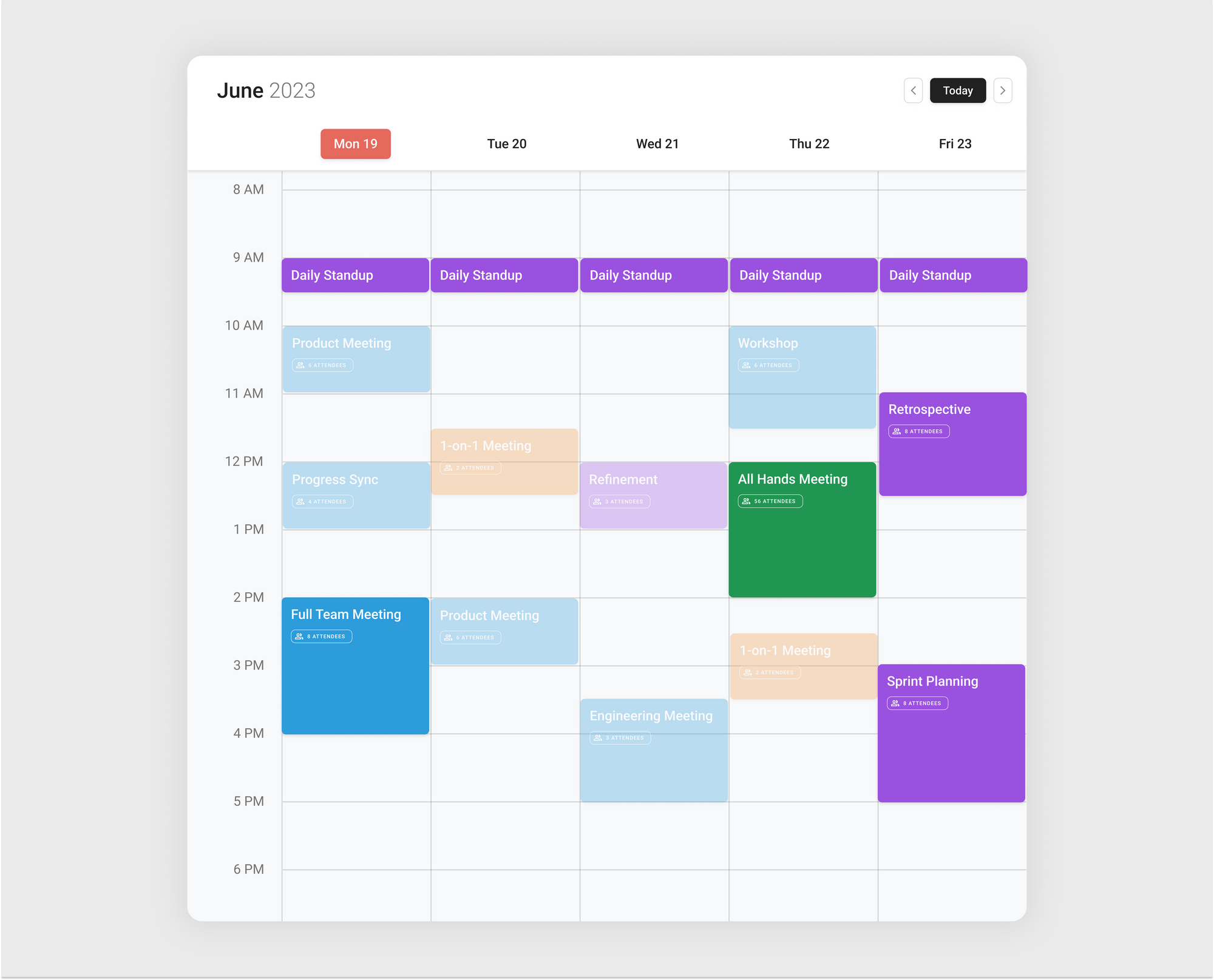
Now, go ahead and play around with adding the remaining meetings around the ones above. In the end, you might end up with a calendar that looks kind of like the one below.
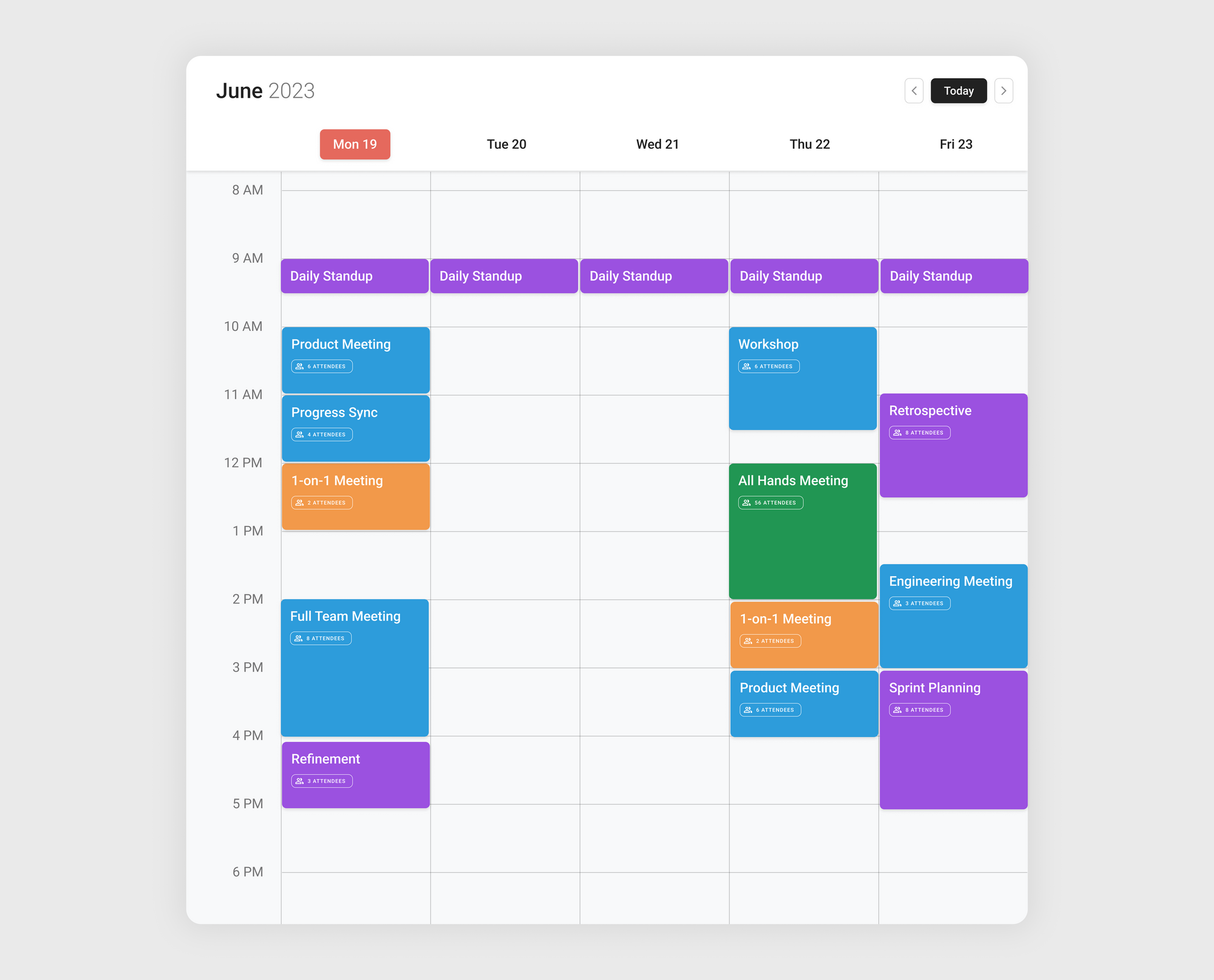
Once you have a rough idea of your calendar, you can go ahead and see if the meetings you moved can be rescheduled or not. If it turns out that some of the meetings you thought you would be able to change couldn’t be moved after all, work backwards with a new ‘pillar’ meeting. It’s also a good idea to provide a few options to your team members when rescheduling instead of requesting a specific time, if possible.
At this point, you likely have a calendar that works! You’ve freed up time every week to focus on what matters and still attend every meeting you need to. Well done!
However, before we wrap up there are some additional considerations you may want to consider when creating your new schedule, and we’ll look at them below.
Know your (time) limits
Batching your meetings can be an excellent strategy to free up time every week, but there are limits to this strategy. For example, if you stretch this strategy to its logical conclusion, then placing all of your meetings on a single day or two, back-to-back-to-back would result in the most time saved. Imagine that - 3 completely empty days per week for you to do your work with only one day of meetings!
However, even if that were possible with your calendar, would you actually be able to meaningfully contribute to each meeting throughout that day, or would 8+ hours of uninterrupted meeting time leave you burnt out on the subsequent days?
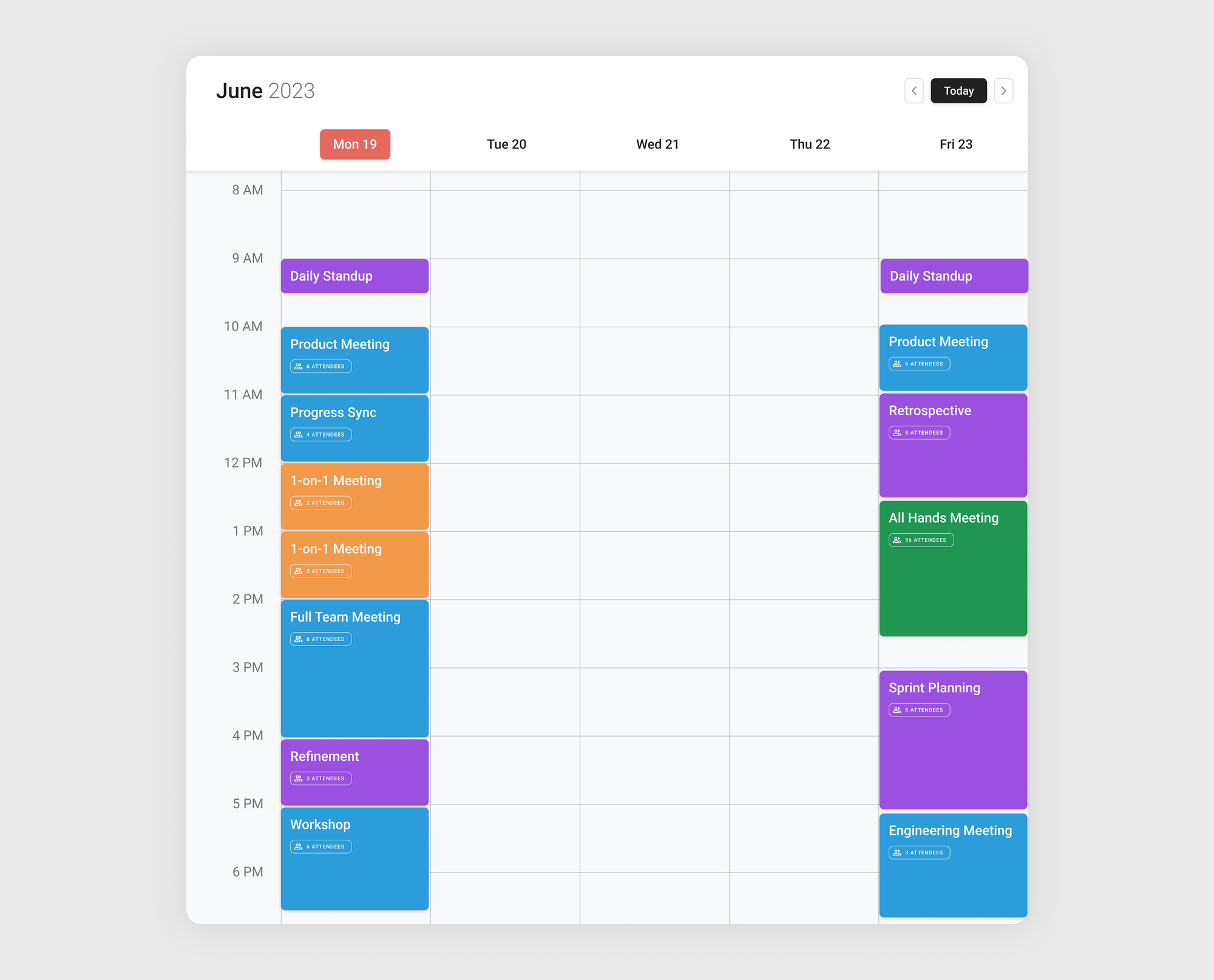
As a result, it’s important that you gauge the limit of how many meetings you can batch or have during a single day. If you aren’t sure, it’s best to start small and see if you can free up even a single day with no meetings, or at least a day with a long stretch of uninterrupted time. While that may just be the start, companies like Shopify have reported success in implementing “No Meeting Wednesdays”, for example. Try suggesting a few options to your colleagues and see what sort of plan works for everyone.
With all of these tools and considerations in mind, go ahead and try the exercise of reworking your calendar to see how much time batching your meetings can open up for you!
