Closed Beta Week 2 Changelog
Hello! After another week of hard work, we have fixed a second batch of usability issues and bugs found by you, our testers, we are back with another changelog. Learn about our user experience testing, meeting video conferencing and more!
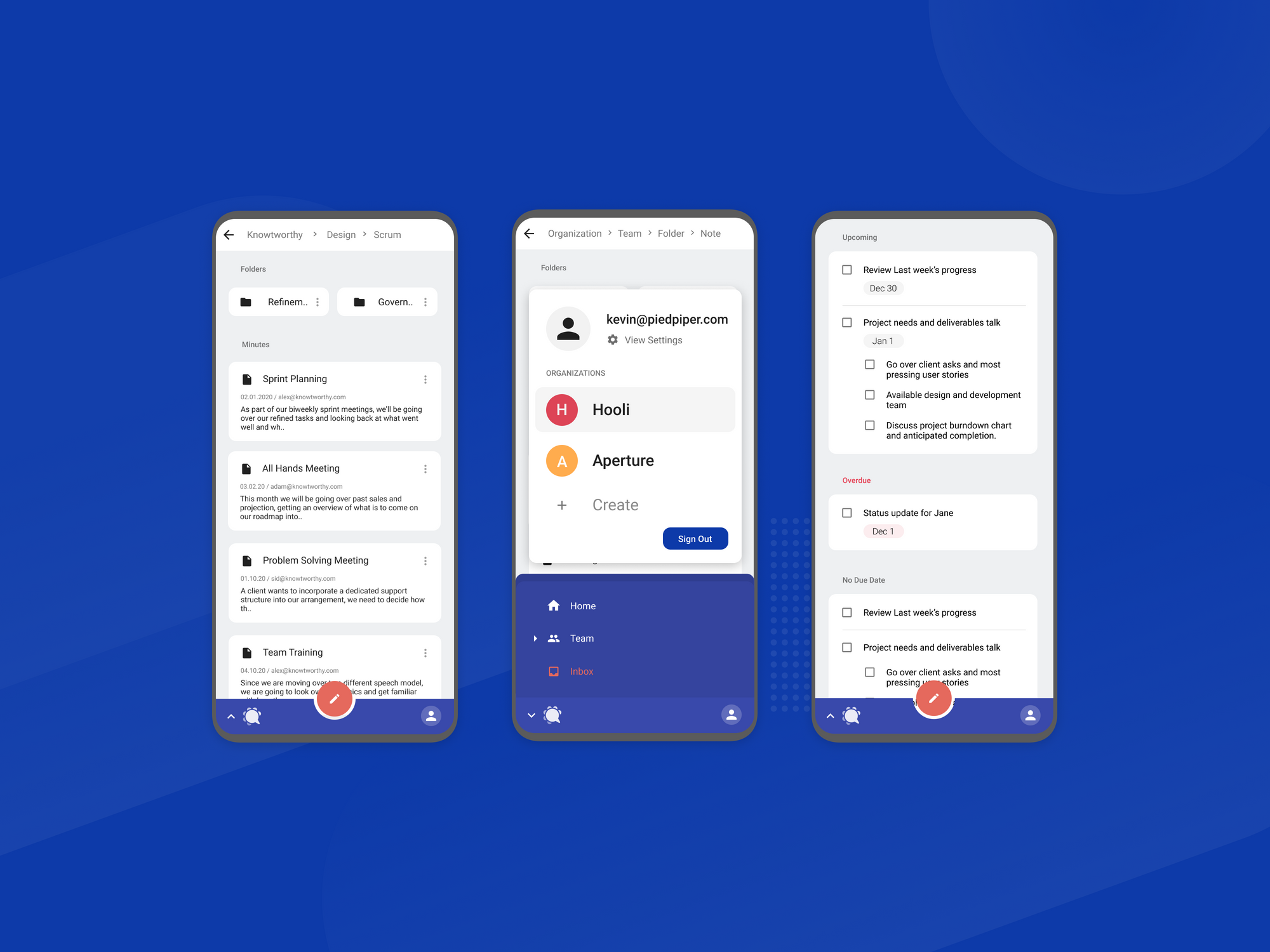
Hello! After another week of hard work, we have fixed a second batch of usability issues and bugs found by you, our testers, we are back with another changelog. You can view the changes below, but I would like to direct your attention to a big feature we are working on releasing later this week: integrated video conferencing! In an effort to deliver great real-time transcription and speech diarization, we are integrating a custom conferencing engine into our platform which will be free for all beta testers to use as soon as it is released. Stay tuned for a full post about how to use the conferencing software for your meetings!
Also, we are currently recruiting a select number of beta testers for a User Experience Interview. You will have the opportunity to call with us to discuss the Knowtworthy platform and participate in shaping the future of the software! If you are interested, interviews will last an hour and you can schedule one by emailing us at ux@knowtworthy.com.
See you in a week for our next changelog!
Changelog
New
- User emails are now auto-verified if a user requests to reset a password. This greatly simplifies reactivating an account from our Alpha.
- A/B testing experiment was initiated for requesting a beta key to our Closed Beta. Some users get the email sign up directly on the landing page while others are asked to navigate to a beta sign up page.
Improvements
- Our real-time user chat software floating icon used to cover up part of the navigation bar on mobile. The icon now adapts to make sure access to the navbar is not blocked.
- Titles for every page on the Beta application are now consistent and change dynamically for meetings.
- The Beta Key Request page and Landing page underwent some cosmetic improvements and look better on all platforms.
Fixes
- In the navigation bar’s ‘team’ section, an issue with text overflow of long team names was fixed.
- The ‘teams’ section in the nav bar no longer has a vertical scroller if there aren’t enough teams to warrant one.
- If you change your password on signup from a strong password to a weak password, you used to only get a red box around the password but no error message. A message is now displayed. Keep those passwords strong!
