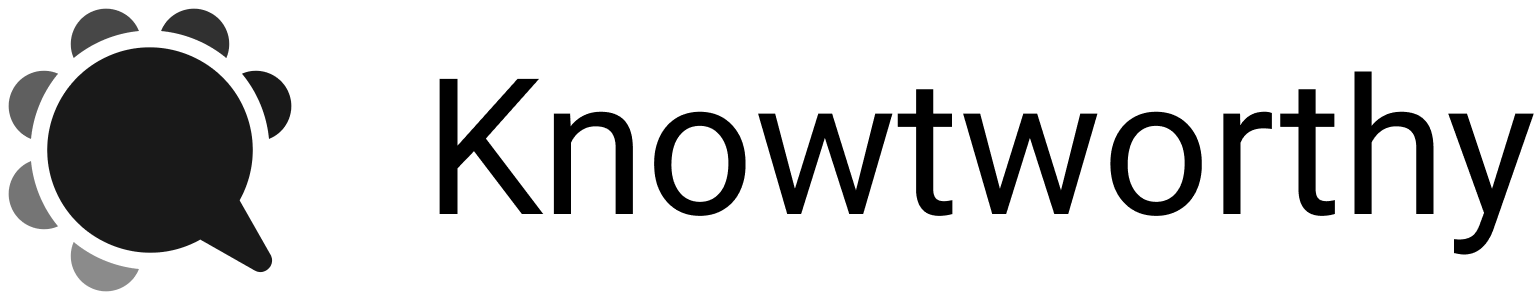Enabling CNAME for your Organization
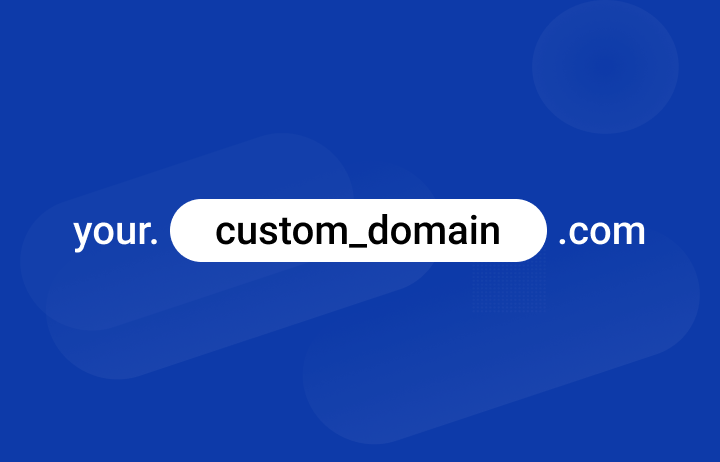
While you can always access your organization through app.knowtworthy.com, you may want your organization to visit your particular domain in order to access your meetings. In this post, we'll show you how to access all of your minutes through any domain you own for a more customizable and personal experience!
What you will need
- An account with a Knowtworthy Business Plan
- Be the Administrator of the Organization
Step 1: Add a CNAME record to your DNS Records
This first step has to happen with your domain registrar. Please look up a relevant guide for your specific registrar (Google, AWS, GoDaddy, etc) and add a CNAME record to your domain which points to cname.knowtworthy.com.
You can set the record name to whatever you would like the eventual subdomain for your site to be, for example meetings.yourdomain.com.
Step 2: Head back to app.knowtworthy.com
Log back in to your Knowtworthy account and navigate to your organization settings. This can be done by clicking the "Gear" icon in the navigation menu.
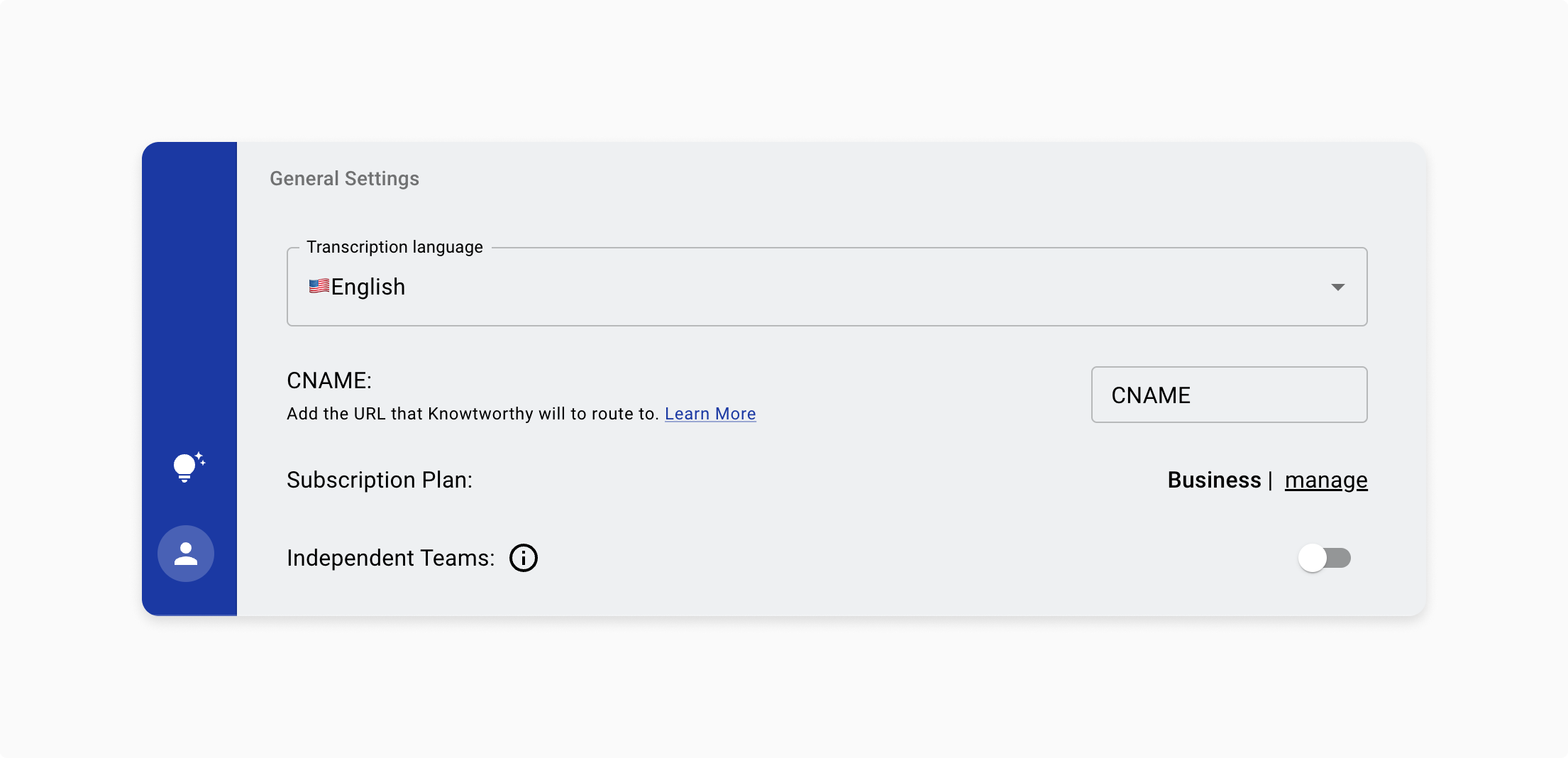
From here, scroll down to the section labelled "CNAME", and type in the URL you defined in your CNAME record above. Following from the previous example, you would type meetings.yourdomain.com into the text box.
From here, a validation step will occur, but if you don't type in a valid domain, you may get an error like the one shown below.
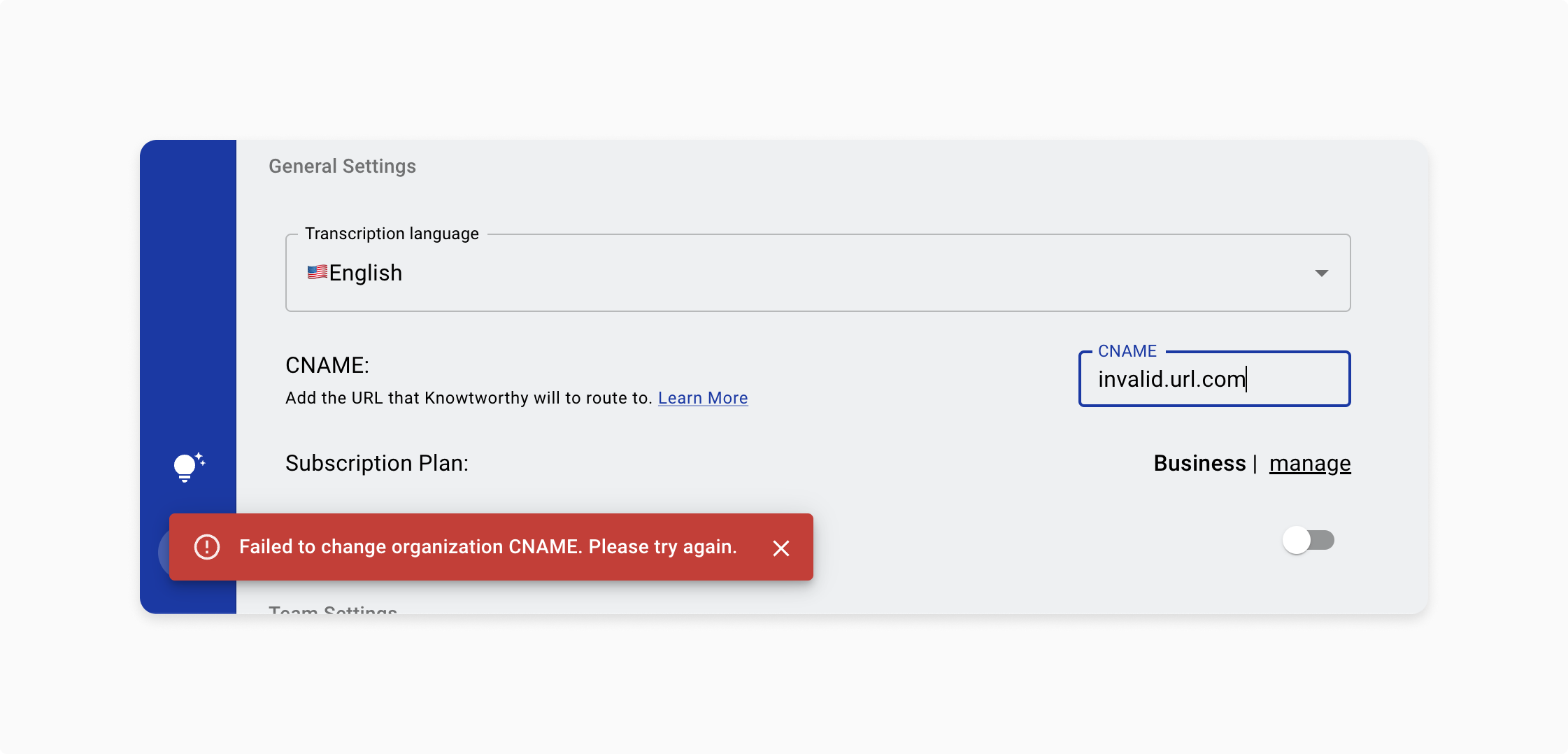
Step 3: Wait a bit..
Once you enter a valid URL, we'll start processing the request on our end, but please note that depending on how frequently your DNS records are updated, this could take around 24 hours to propagate before you can access the Knowtworthy application from your custom domain.
Once everything has propagated and the SSL certificate is generated on our end, you can use Knowtworthy as you normally would from our domain, but on your personal domain instead.
Notes
While accessing Knowtworthy through your own domain gives you additional levels of personalization to your license, there are a few things you should note before using this feature.
- You can still access Knowtworthy directly from
app.knowtworthy.comand see your organization there. Should anything ever happen to your domain, your documents and organization will remain accessible. - Sharing features will continue to use
app.knowtworthy.comas the domain. This means that if you click on the "share" button in a meeting and directly copy that link, it will still contain the Knowtworthy domain. However, you can still choose to share notes with your own domain name, just copy the URL from your search bar in this case. - Logging in with Social SSO (Google Login, Microsoft Login, LinkedIn Login) is not supported for URLs other than
app.knowtworthy.com. This means that, unfortunately, if you used one of these services to create your account and don't have your own password, you won't be able to access your account from your CNAME since we can't authorize these URLs to pass secure account information. If you purchased a business license and this is the case for you, please feel free to reach to us directly and we'll look into modifying your account to ensure you can access this feature as well.
That's all there is to it! You can change your CNAME at any time to customize your Knowtworthy experience even further. Enjoy!