Closed Beta Changelog #5
Since our last post we have added some major new features, quality of life improvements, and bug fixes. As mentioned in our previous post, we completely reworked our onboarding flow, making it easier than ever to get started and get to your first meeting!
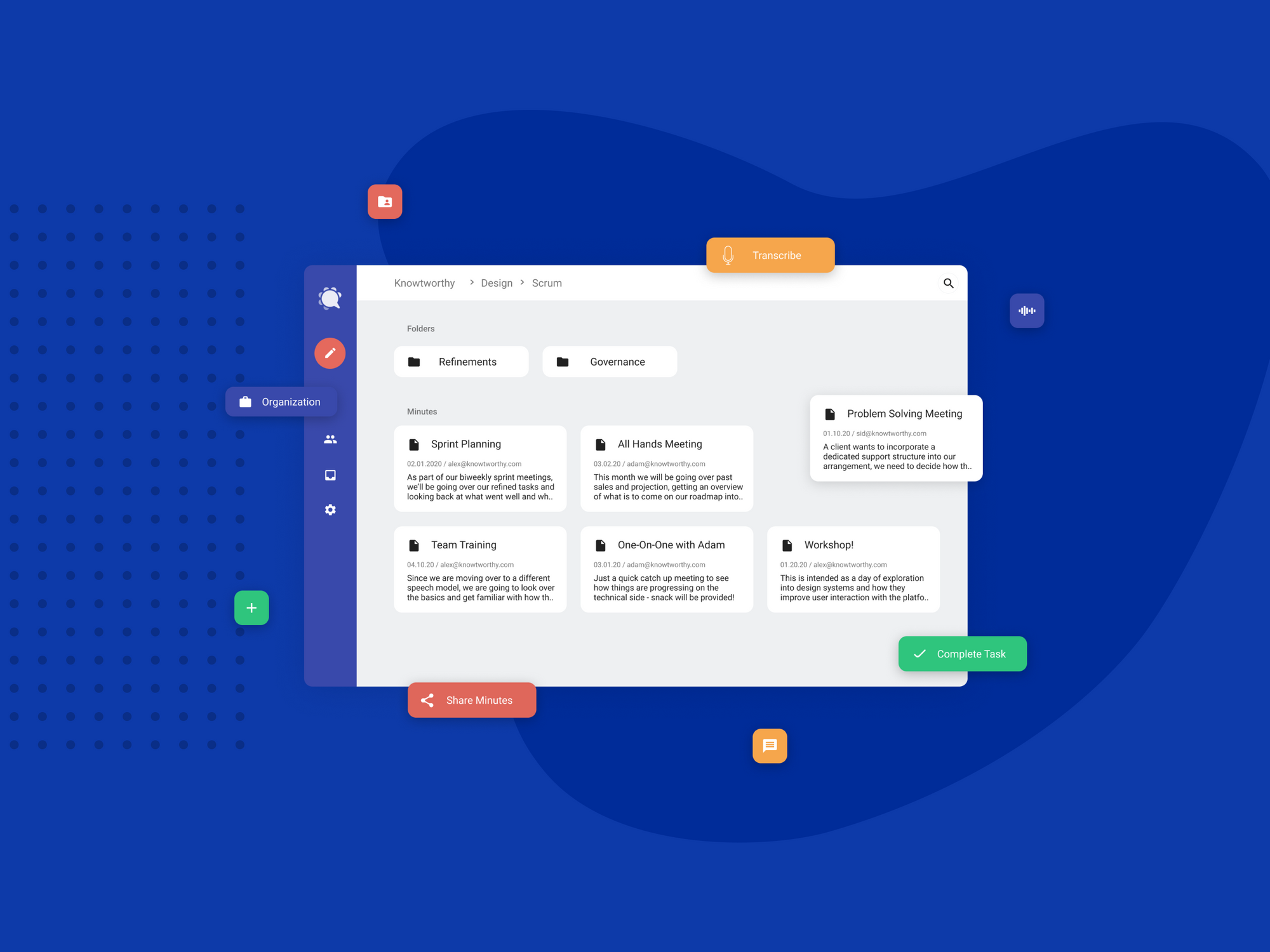
Hello Beta Testers! Since our last post we have added some major new features, quality of life improvements, and bug fixes.
As mentioned in our previous post, we completely reworked our onboarding flow, making it easier than ever to get started and get to your first meeting! We also added a handy banner on our beta sign up page making the Beta Key process more intuitive. Furthermore, we have deployed our “My Meetings” dashboard, allowing you to quickly create personal, uncategorized, meeting notes on the fly! As always, we would love to hear your thoughts on our community page here: https://community.knowtworthy.com/
See you next week for changelog #6 as we gear up to release to 1.0!
Changelog
New
- New user onboarding flow. No more long 3-step process for organization creation, then team creation, then voice print. New users are now automatically sent to the dashboard where, if they have already been invited to a team, they see everything on their dashboard. Otherwise they are prompted to create a new org for themselves.
- There is now a higher level of dashboard, allowing users to see all the teams in their org instead of automatically navigating to a specific team.
- There is a new ‘My Meetings’ section in the navbar now. You can place your uncategorized and/or personal minutes here! These are still shareable but are not part of any organization. Action items assigned to you will still end up in your inbox.
- We now have a features page!
Improvements
- You can now access settings directly from the navbar. User testing shed light on the fact that it was difficult to find and modify organization settings so we made it simpler.
- When you click on an action item in your inbox, it will automatically take you to the meeting that action item is from while also highlighting which action item you selected.
- The floating ‘Create’ button on the nav bar now has a ‘disabled’ state when you shouldn’t be able to create a meeting from the current view.
Fixes
- Fixed a case where you could create a meeting from a nested settings page even though you shouldn’t be able to.
