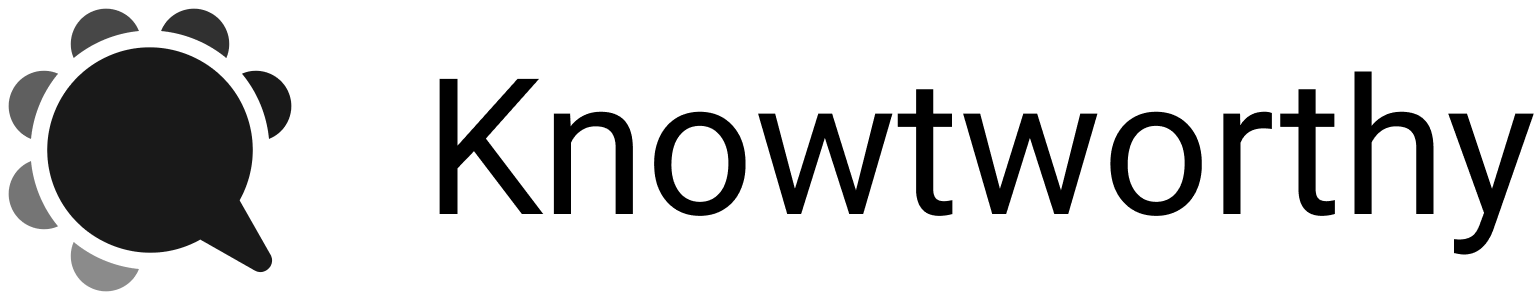Invites, Quick Meetings, and Improvements!
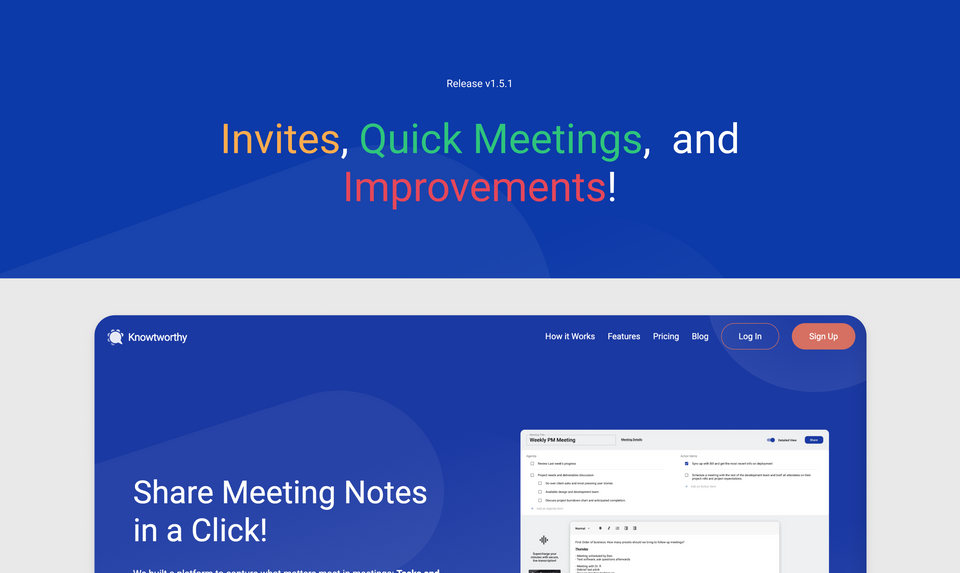
Hello everyone! We’ve been hard at work on some larger new features but we did want to release an update (v1.5.1) with a number of bug fixes and improvements on both the backend and frontend in the meantime. Enjoy!
First, we’d like to thank everyone for voting for the main features represented here on our Trello roadmap: https://trello.com/invite/b/p6BM4lBu/0d4bb05bda3a71098602b5b1698e4c33/roadmap
We will be focusing on some of the most highly voted features in the next few releases, so keep your eyes peeled for templates and white label features soon to come!
One additional announcement is that since the last update, we have also moved our community page from its original location at community.knowtworthy.com, to a dedicated Facebook Group, which you can find here. The reason for the switch is that the service provider we used for our original community page is shutting down the platform so we'll be switching over to using the group as our primary community hub.
We'll post updates, host discussions, and leave the floor open to you all on Facebook from here on out. If you have any questions please don't hesitate to ask! All of our guides will still be searchable and available at https://knowtworthy.com/guide.
Discussions of new features and release notes will work the same as they did on the old community and we look forward to hearing from you there!
Changelog
Improvements
- When creating new teams, both the Admin and Member text fields are now autocompletes so that you can quickly add organization members to your team. The UI was also updated to be more consistent with the rest of the application.
- CNAME Certs were updated so everyone’s custom organization should remain accessible through the custom URL. We also created a separate guide post for getting this feature set up, which you can view here.
- The search feature was migrated to an improved infrastructure, allowing you to rapidly search your meetings within a given team.
- Meetings created from the landing page at knowtworthy.com used to redirect you to a new note with “/mymeetings” in the URL. This was confusing for some users since these meetings are not linked to any account and are set up as ‘floating’ meetings. Now, users creating a meeting from the landing page at knowtworthy.com will see “/quick” in the URL to indicate a quick meeting.
- Quick meetings have a streamlined experience which removes the participant management features to avoid confusion. Quick meetings are also always shareable with others since they are not scoped to an organization.
- If you add a new user by email to a team, but not to the organization, they will now automatically be added to the organization with “Viewer” permissions, so that you don’t encounter weird behavior where some users are only a part of a team, but not an organization.
Fixes
- We fixed an issue where some new accounts did not get forwarded to their Home page even once an organization was created.
- Some users who were added to an organization would still be redirected to create their own organization on sign up. This would happen if a user did not accept the invitation to be part of an organization through email, but instead signed up on their own. Now, if users are part of any organization on signup, they will be redirected to that organization’s Home page for a simpler experience.
- Fixed an issue where a user was not able to see the “CNAME” configuration text box in settings despite having the correct level of membership.