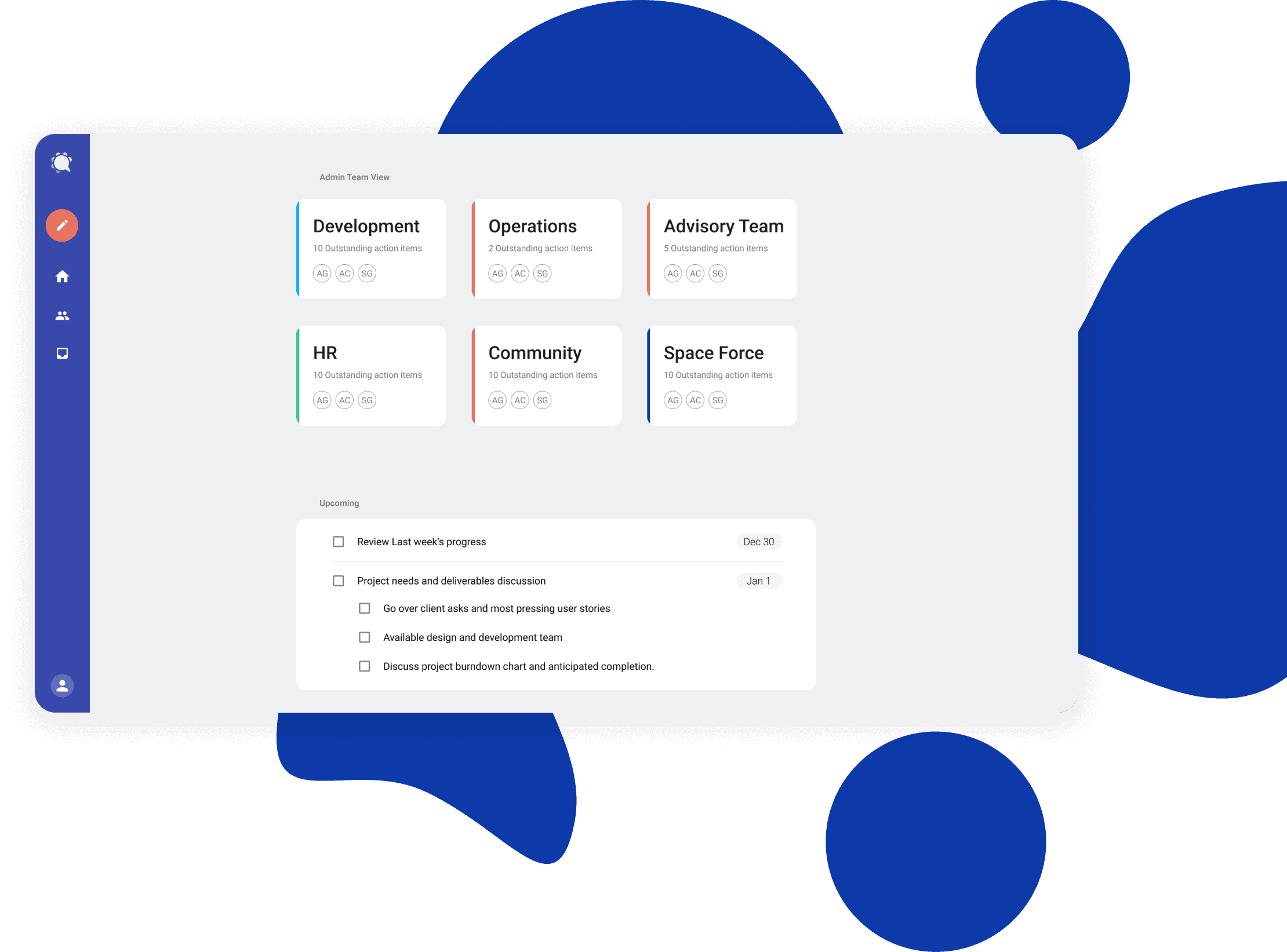
Management Features
As a project manager in an organization, you receive access to a number of additional features to make your team even more productive. View action items for entire teams at a glance, keep track of outstanding and completed work right from your inbox, manage advanced settings and more.
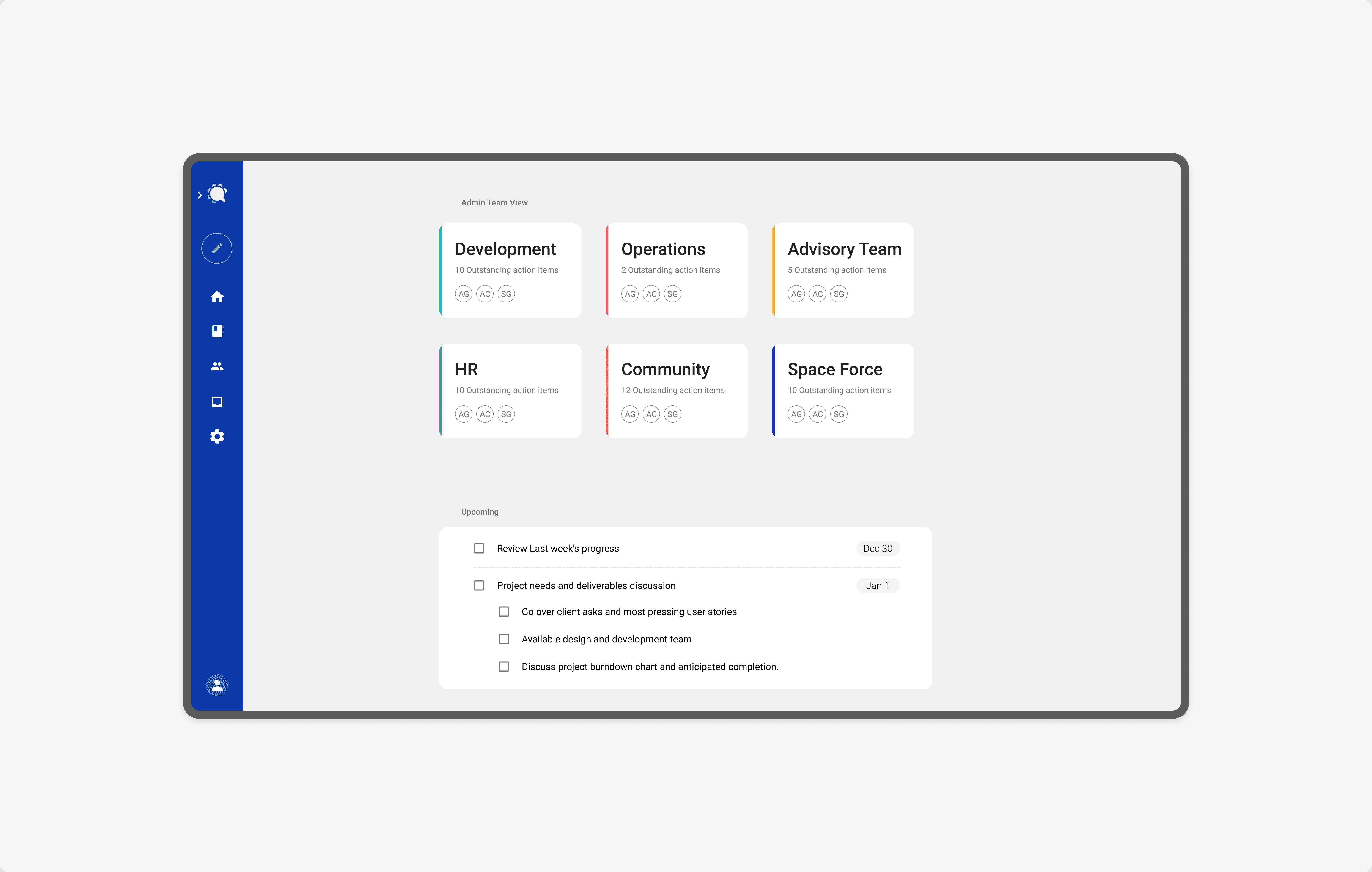
Your Teams - At a Glance
Keeping track of all of your organization’s teams can be a challenge, but Knowtworthy makes it easy to see your teams and their outstanding action items directly from your inbox. Simply click on a team to view which meetings have action items still awaiting completion and navigate to that meeting’s document with a single click.
Assign and Track Action Items
Knowtworthy gives you the power to assign action items to one or more meeting attendees which will automatically be placed into their inbox and tracked. Following up on action items is easy as well - simply click the action item and see which meeting it is from. Quickly check off action items as you complete them and ensure that you always come to meetings prepared!
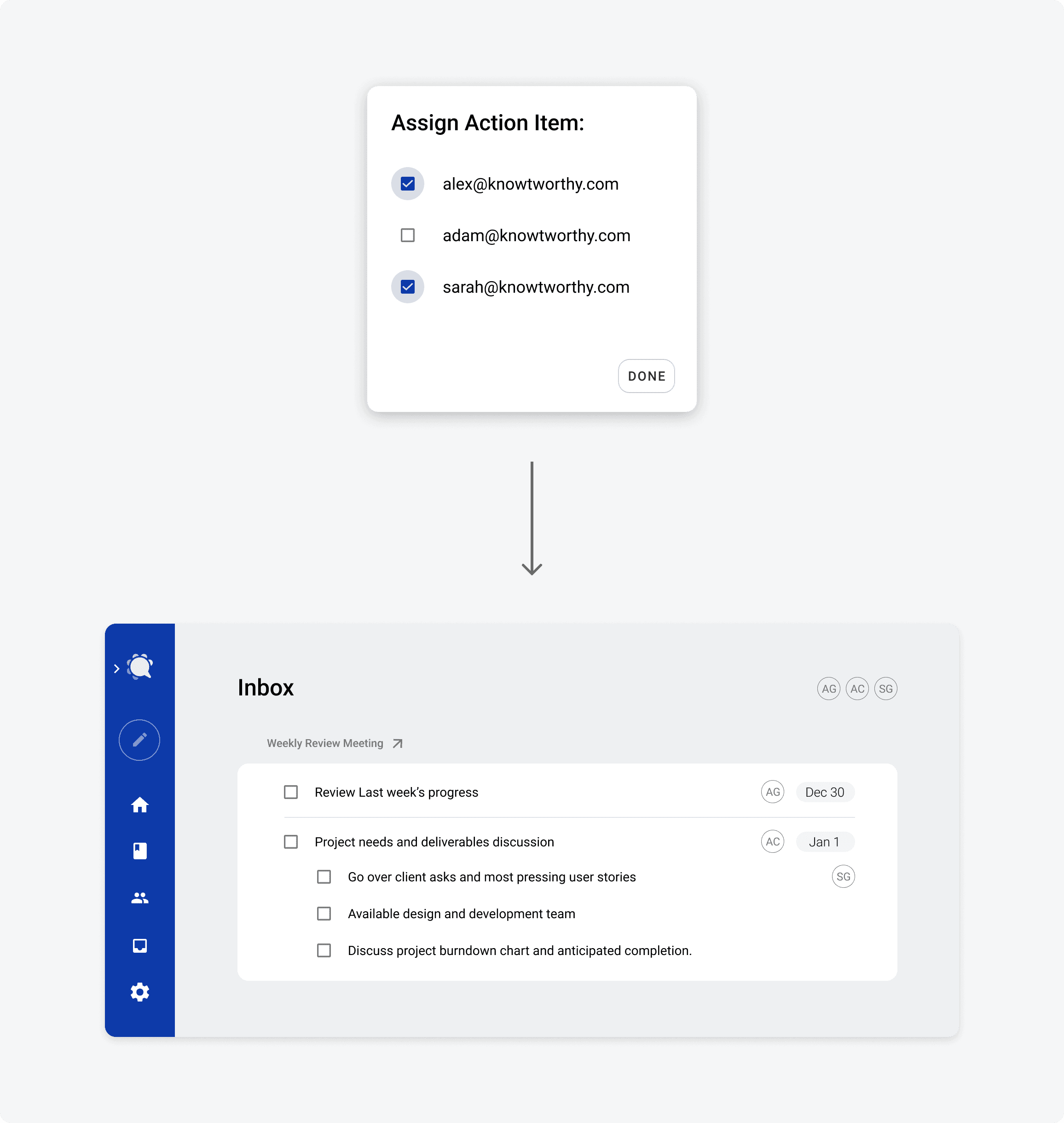
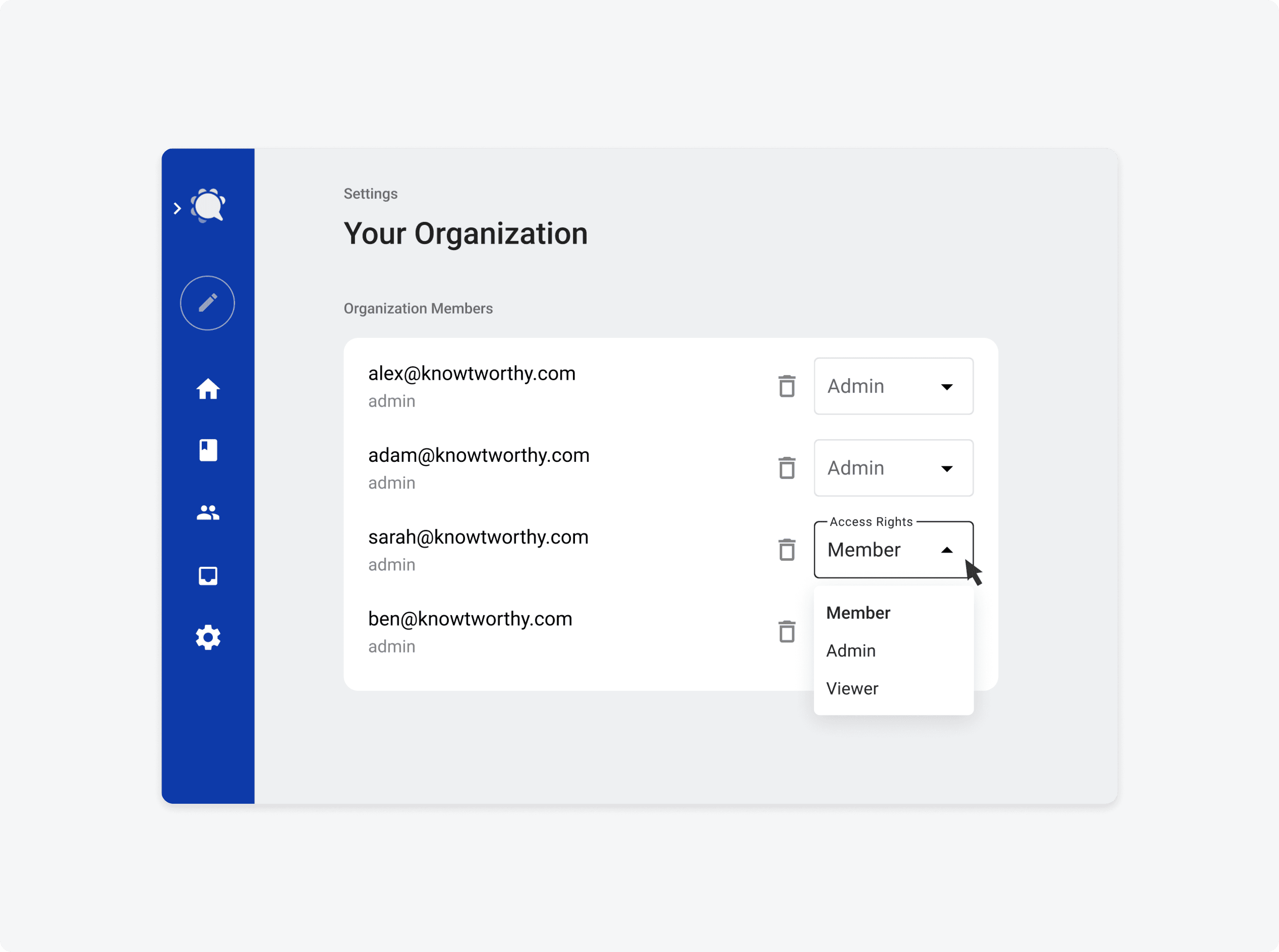
Organize your Teams
As a manager, you can easily add, remove, or modify your teams, so even if your organization is rapidly evolving, you can keep up with Knowtworthy’s tools. Manage edit permissions for all of your use cases from your settings dashboard and ensure that all of your team members have the information they need to be as productive as possible.
Make the transition to better meetings simple.
Changing productivity software can be hard, but we’ve made getting set up incredibly easy with our guides and tools. Take a look at how you can make your next meeting the most productive one you’ve had.
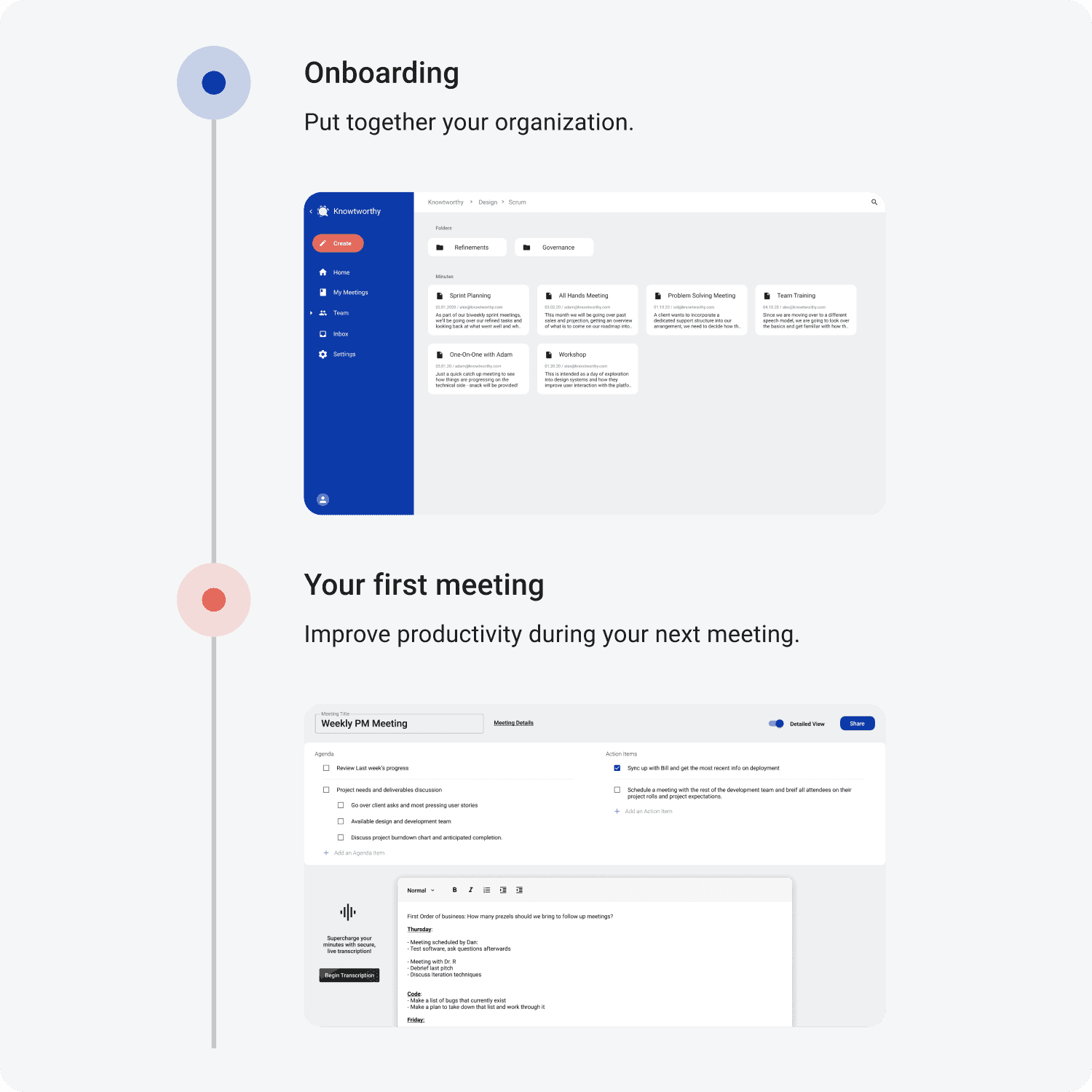
Learn with our Tutorials
Getting started with Knowtworthy is free and we have a number of guides written up to help you make the most out of the software. Take a look and see how to get up and running as quickly as possible along with numerous other guides getting updated regularly as we release more features!

Read about crafting perfect minutes
We run a blog that does provides tips and guidelines for improving your meeting productivity. Learn how to optimize your business productivity before, during, and after meetings.
The Dos and Don’ts of Meeting Minute Templates
How to Write an Effective Team Meeting Agenda
Ready to run amazing
meetings?
Sign up today.