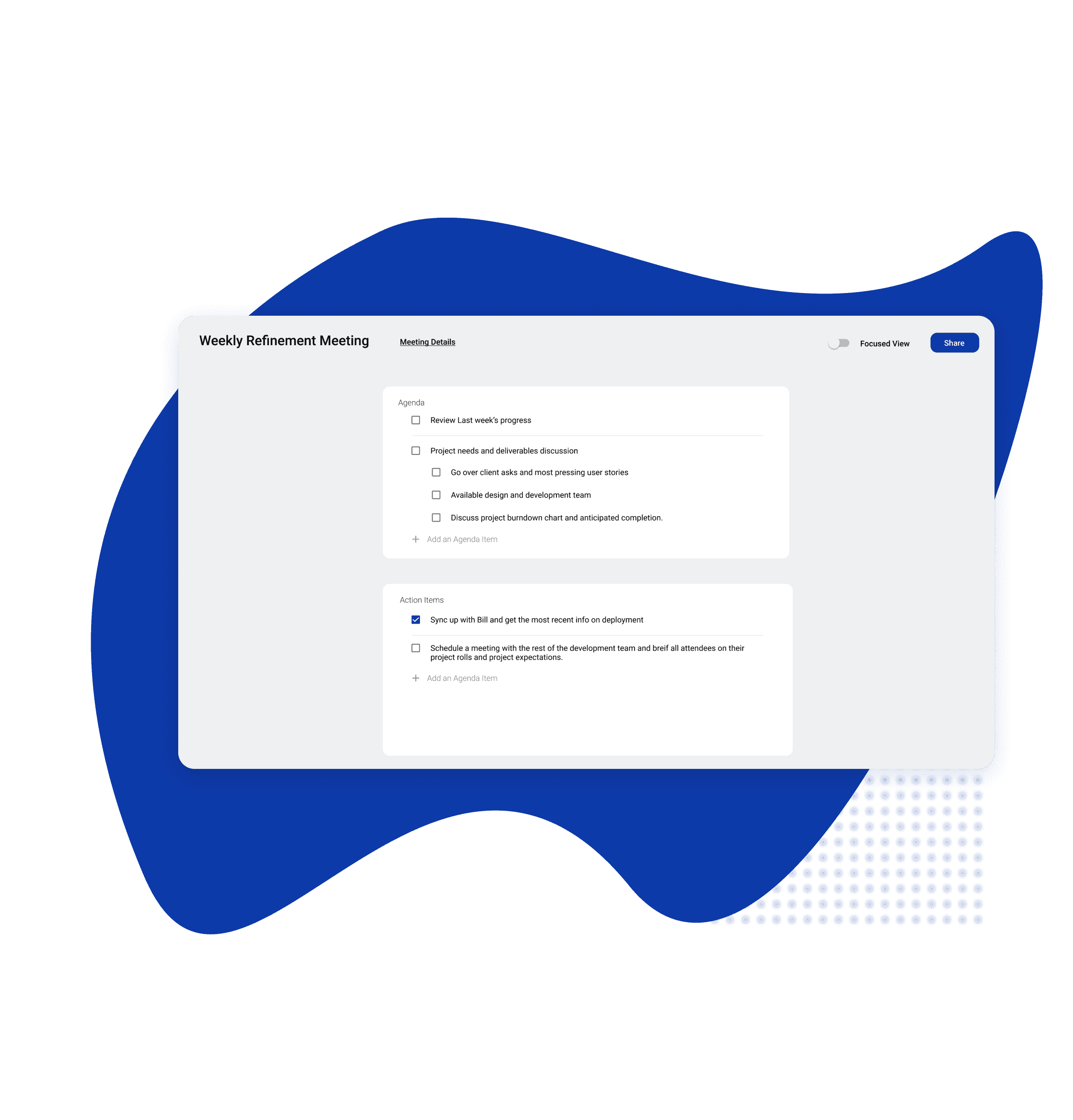
Shared Agendas
Getting an agenda to your coworkers before a meeting shouldn’t have to be a hassle. With Knowtworthy, you can simply drop a link to your minutes in the team calendar invite and edit the agenda at any point before the meeting. Start every meeting with everyone on the same page.
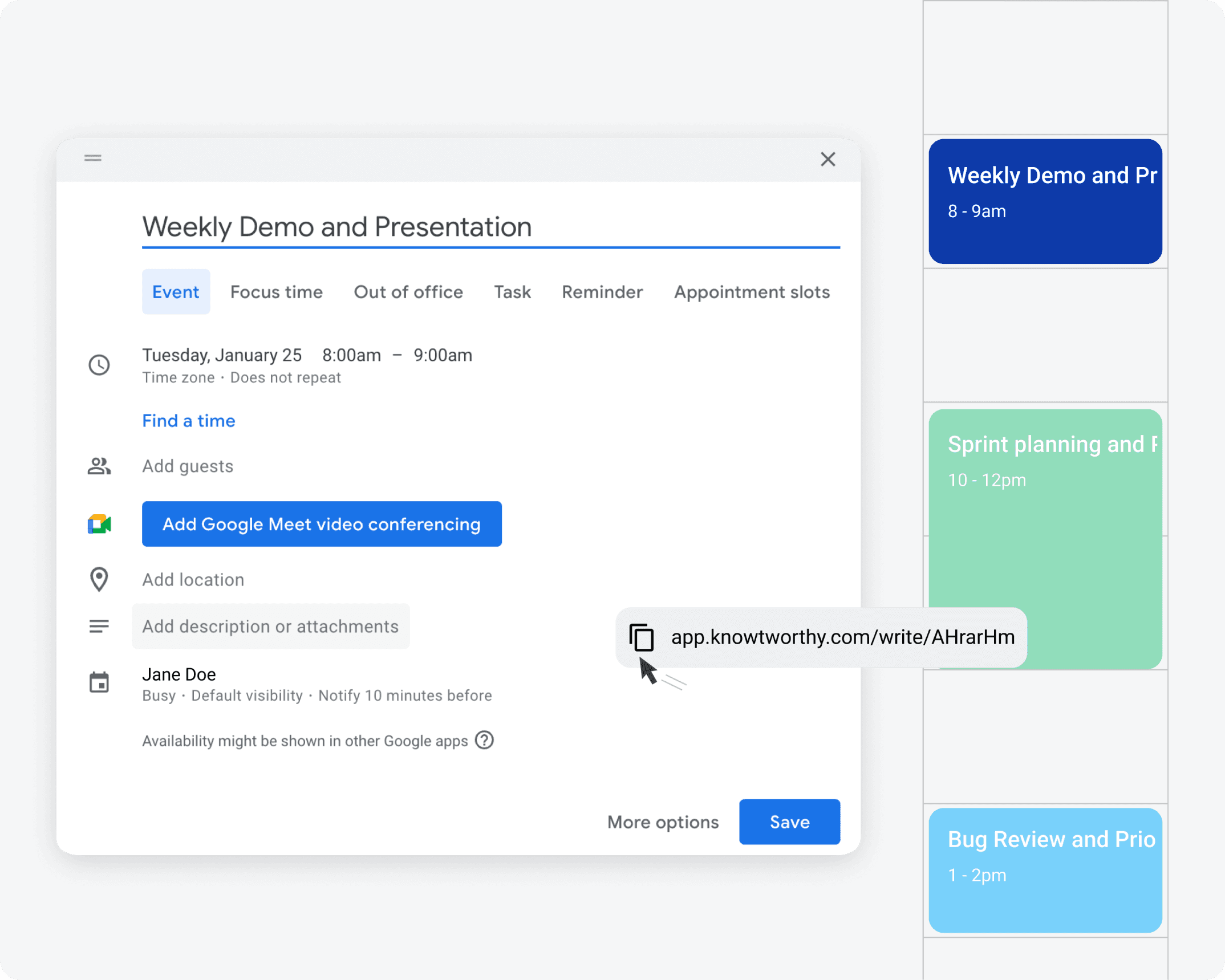
Attach Agendas to Calendar Invites
With everyone’s meetings already being managed through their calendar, simply grab the meeting link, add it to the calendar invite and everyone on your team will be able to click and see your agenda. Better yet, when looking back at past meeting, you can review everything that actually happened and never lose time over lost information again!
Share Agendas Instantly
Nothing says “I’m on top of my work” like arriving to a meeting with an agenda for everyone to review. It only takes 60 seconds to put together a quick agenda and sharing it with everyone is even faster! Simply click “Share” and either send everyone in your team the meeting invite or drop the link in your organization’s chat.
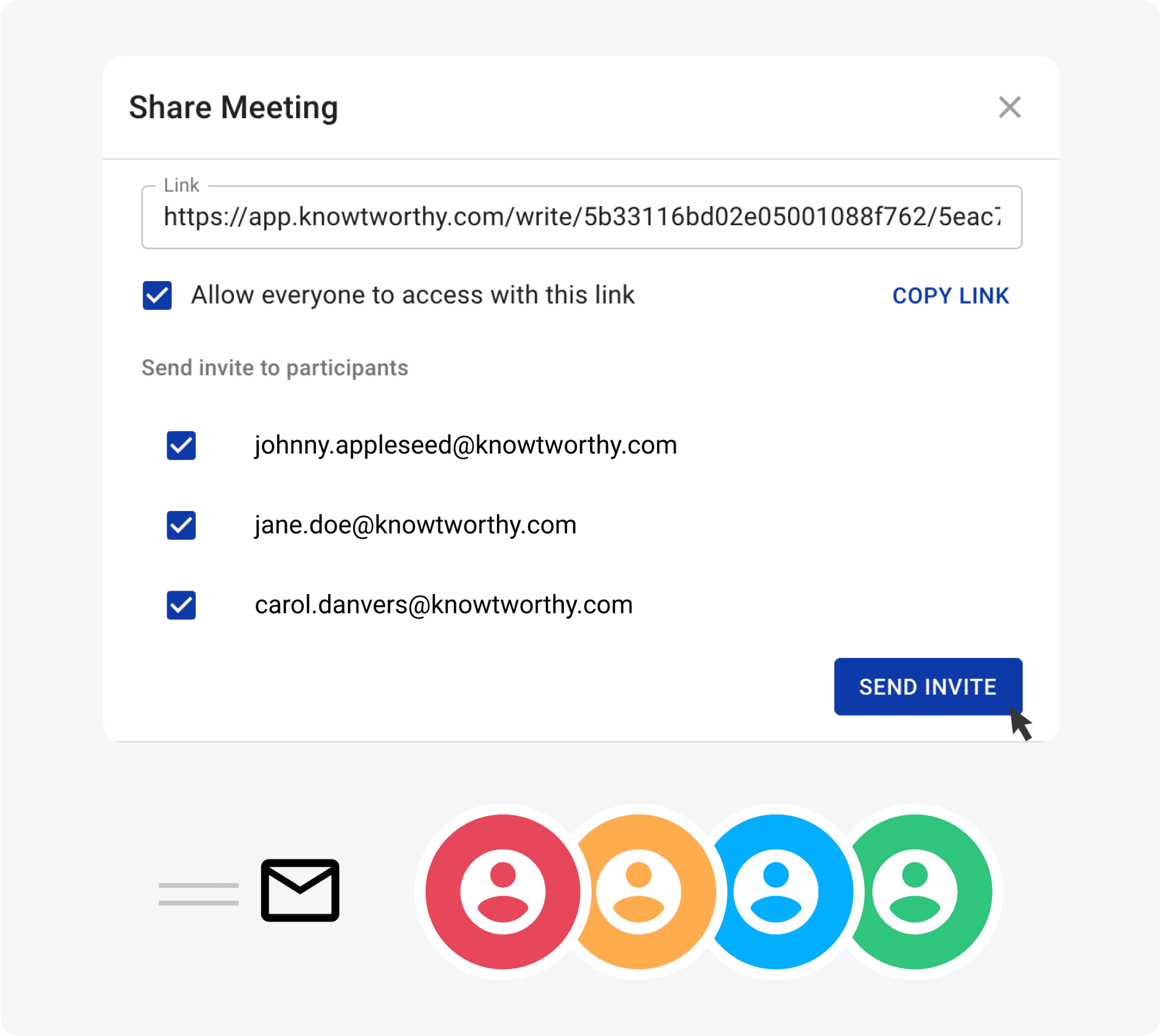
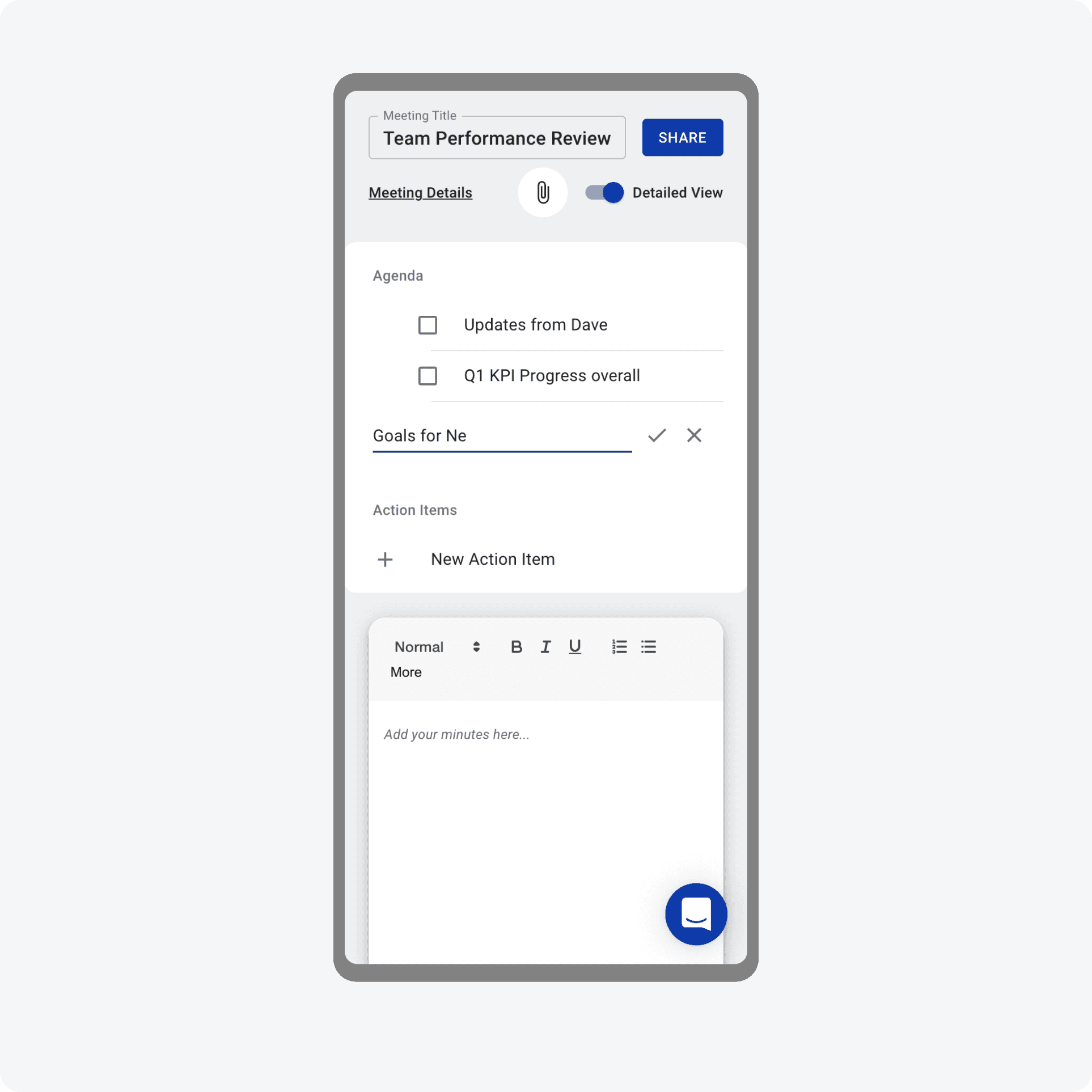
Makes Updates On-The-Fly
Have you ever arrived to an important meeting with agendas sent out in advance and realized you missed something? Since Knowtworthy’s agendas are all synchronized in real-time, you can simply add or remove any items that you need to change and voila! Everybody at the meeting is on the same page.
Time-Box Agenda Items with Ease
Dwelling on a trivial agenda item can derail your meeting and turn a 15 minute standup into an hour-long brainstorming session. Knowtworthy gives you control over how long you want to spend on every agenda item and will automatically show participants when the time to discuss a certain item has ended to help keep you, and your team, more productive.
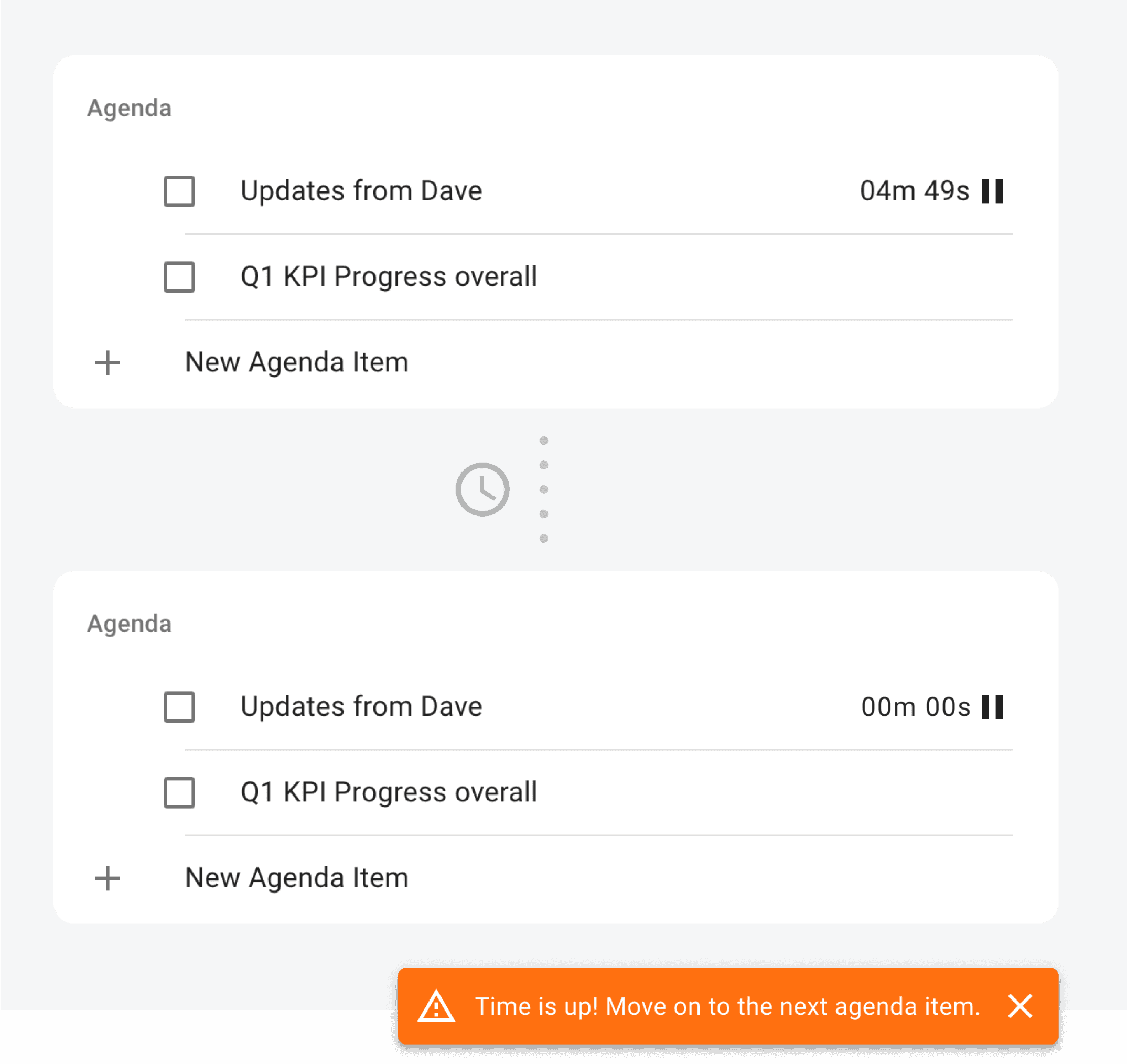
Make the transition to better meetings simple.
Changing productivity software can be hard, but we’ve made getting set up incredibly easy with our guides and tools. Take a look at how you can make your next meeting the most productive one you’ve had.
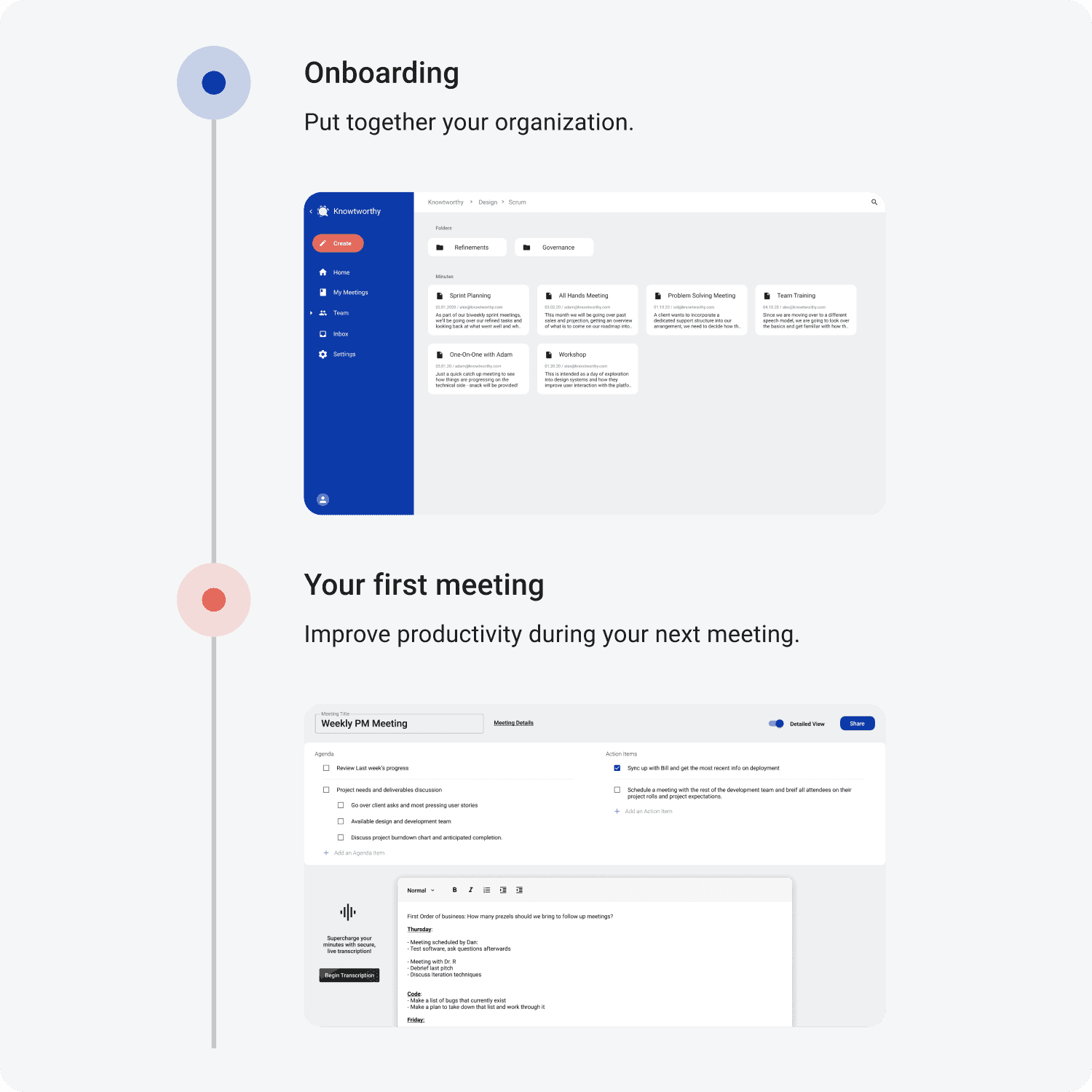
Learn with our Tutorials
Getting started with Knowtworthy is free and we have a number of guides written up to help you make the most out of the software. Take a look and see how to get up and running as quickly as possible along with numerous other guides getting updated regularly as we release more features!

Read about crafting perfect minutes
We run a blog that does provides tips and guidelines for improving your meeting productivity. Learn how to optimize your business productivity before, during, and after meetings.
The Dos and Don’ts of Meeting Minute Templates
How to Write an Effective Team Meeting Agenda
Ready to run amazing
meetings?
Sign up today.