Streamline your
Meetings
Learn how we save you time.
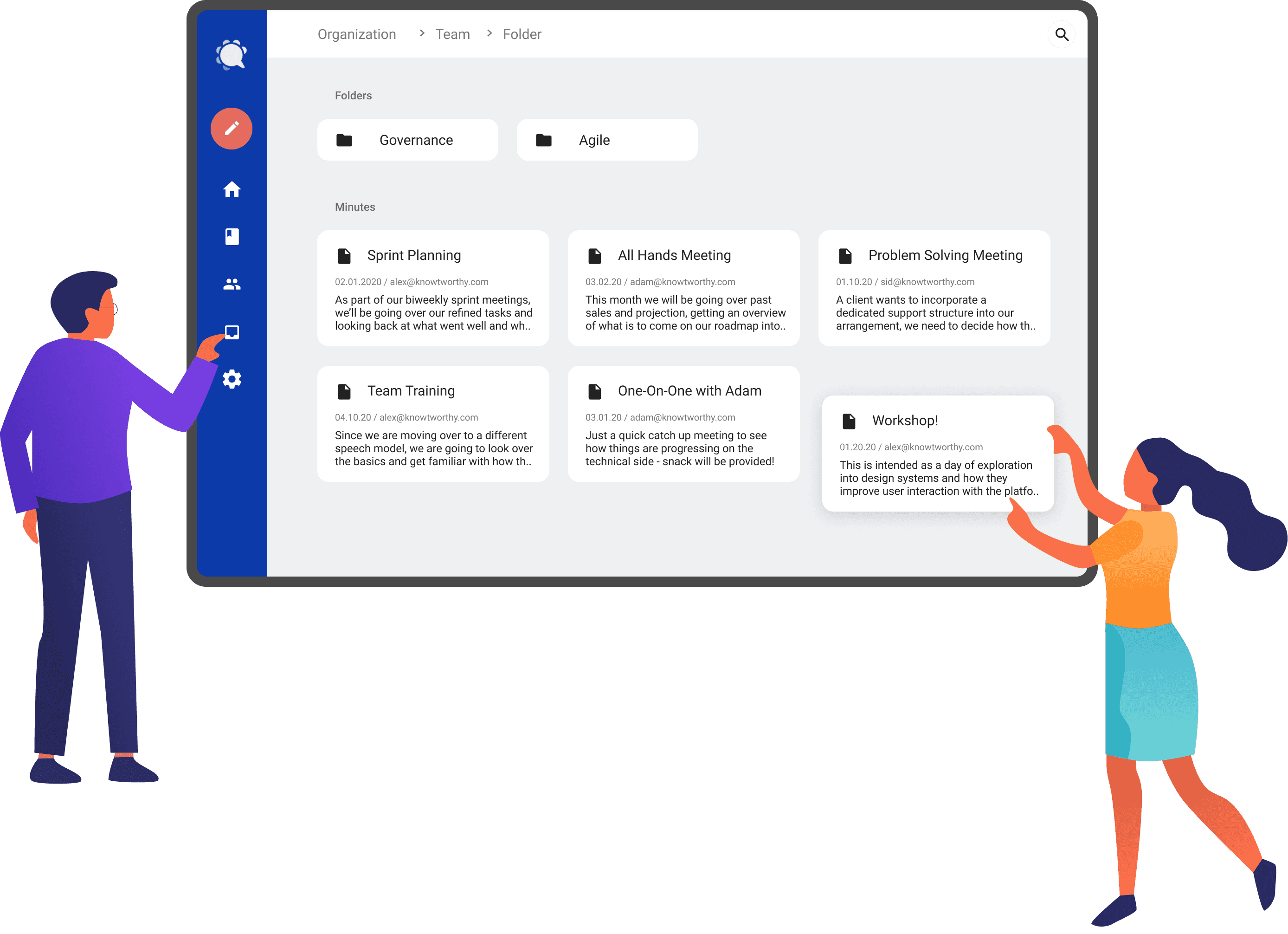
How it Works
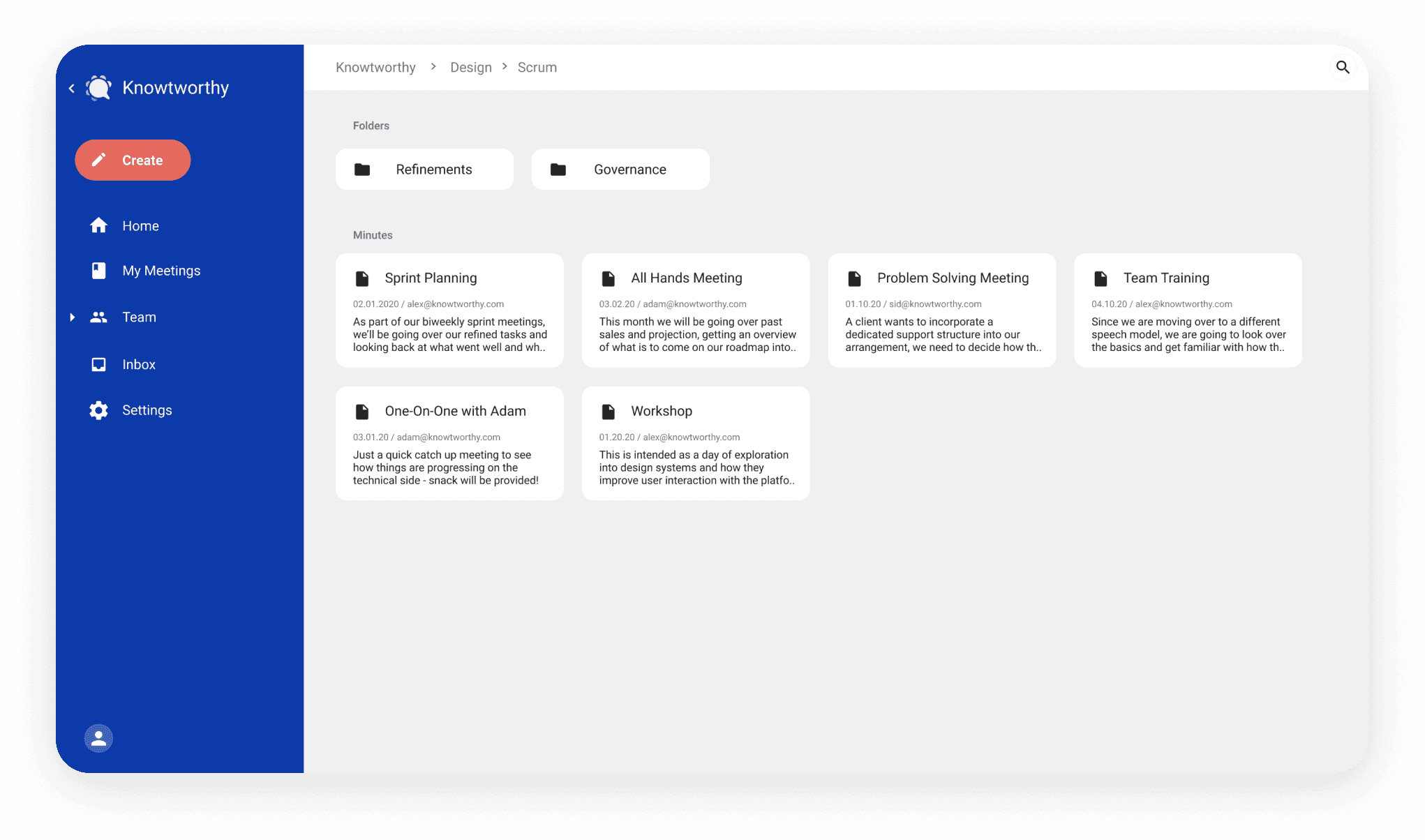
Set Up your Home Base
Once you create your organization, you can set up everything you need to get your teams on the right track. Knowtworthy offers a dashboard and cloud-storage file system that will keep your meeting minutes organized no matter how many teams you are a part of.
Share your Minutes
You can create a meeting minutes document with one click and immediately start adding info into our best-practiced based template. Add an agenda, add relevant files and invite the right team members. Once your document is ready, press share and attach the link to your calendar invite. Everyone will see the most up-to-date version of the minutes at all times.
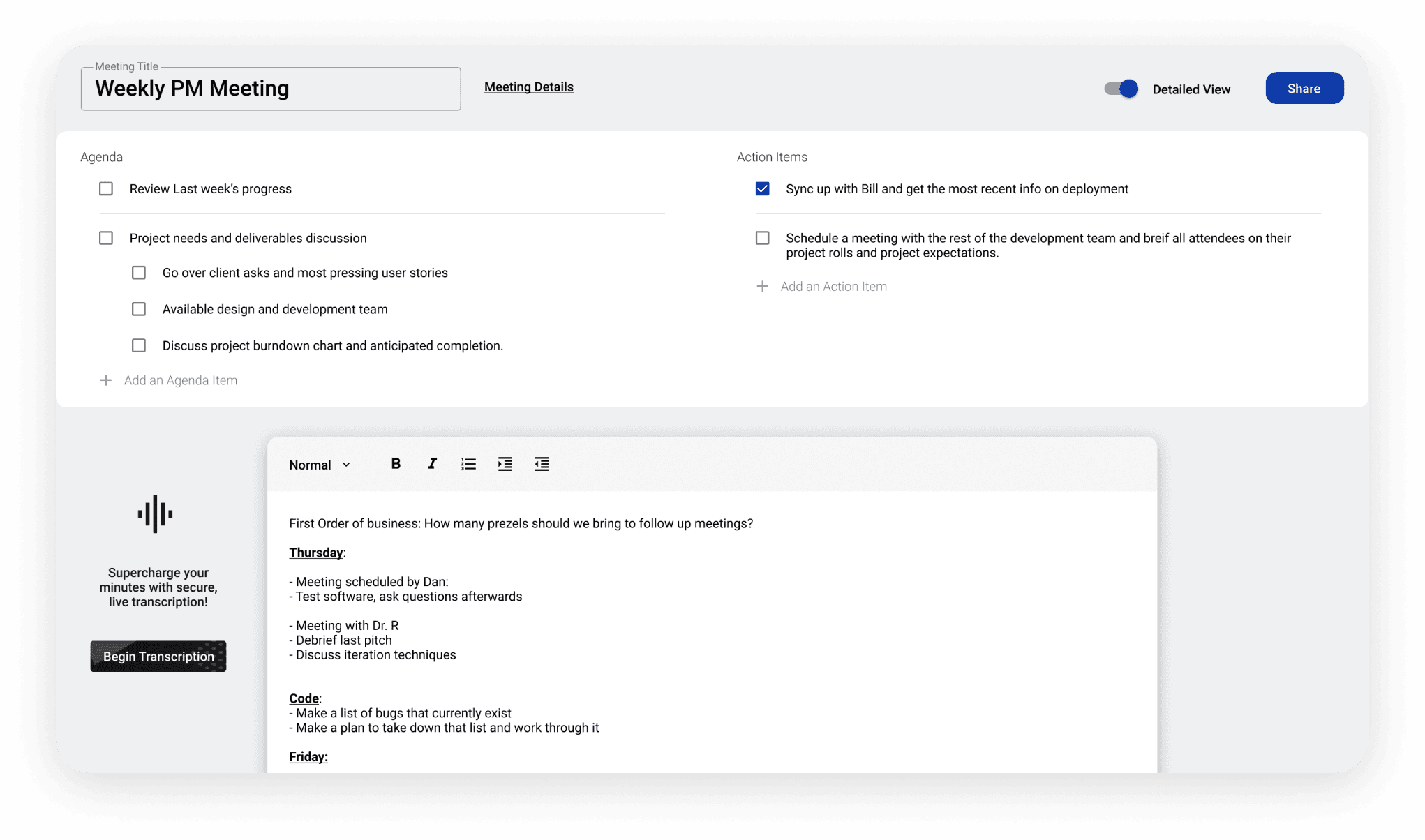
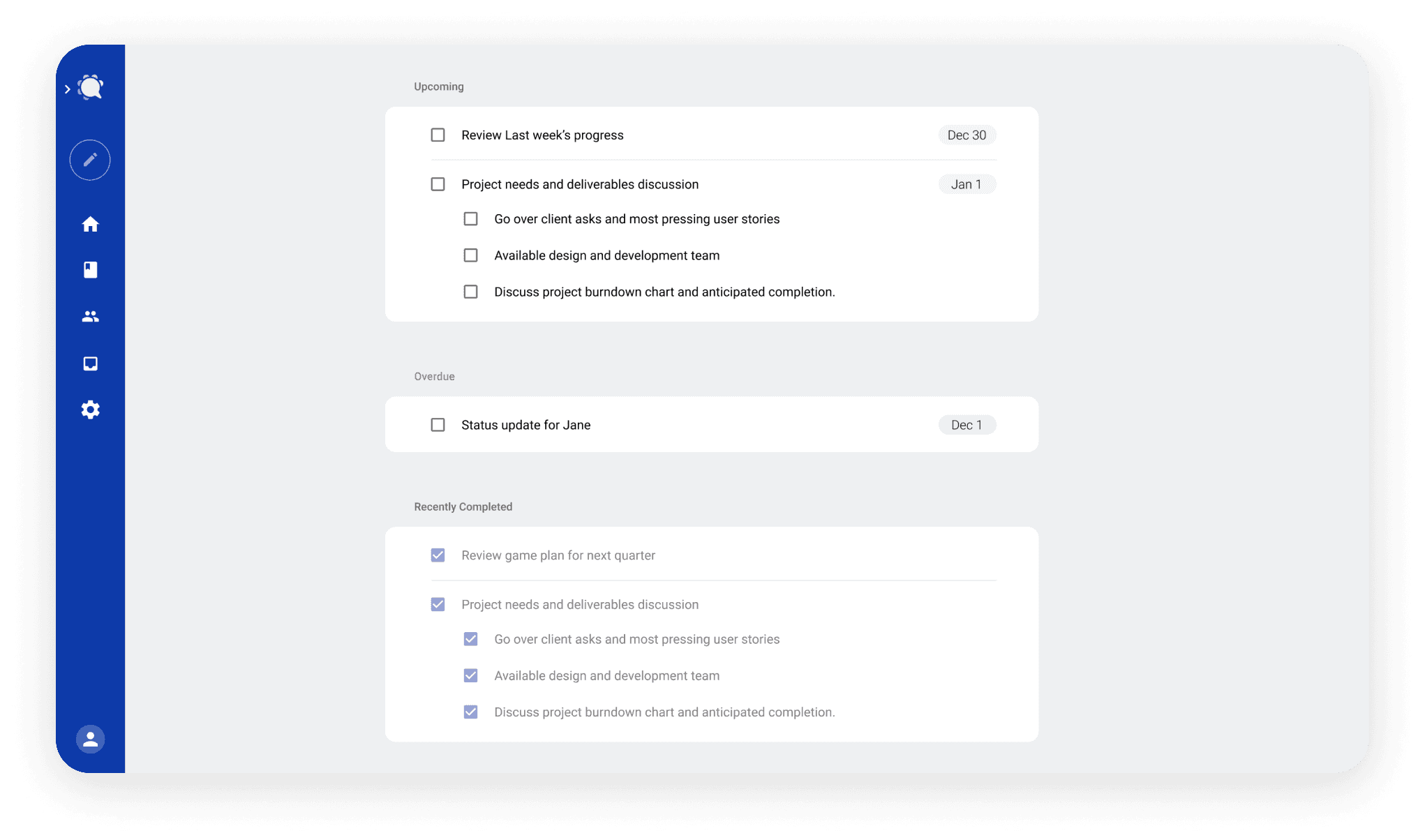
Keep Track of your Progress
You can set due dates and assign team members to action items quickly and easily. Everyone on your team will have an inbox where they can view all of their action items and easily see what meeting a given action item is related to. Never show up to a meeting having forgotten the tasks you promised to complete ever again!
Before your Meeting
Coming to a meeting prepared can make or break how productive that meeting is. Knowtworthy provides you a simple and clean user experience with proven meeting minute document templates to keep you on top of all of your meetings, no matter how busy your schedule is.
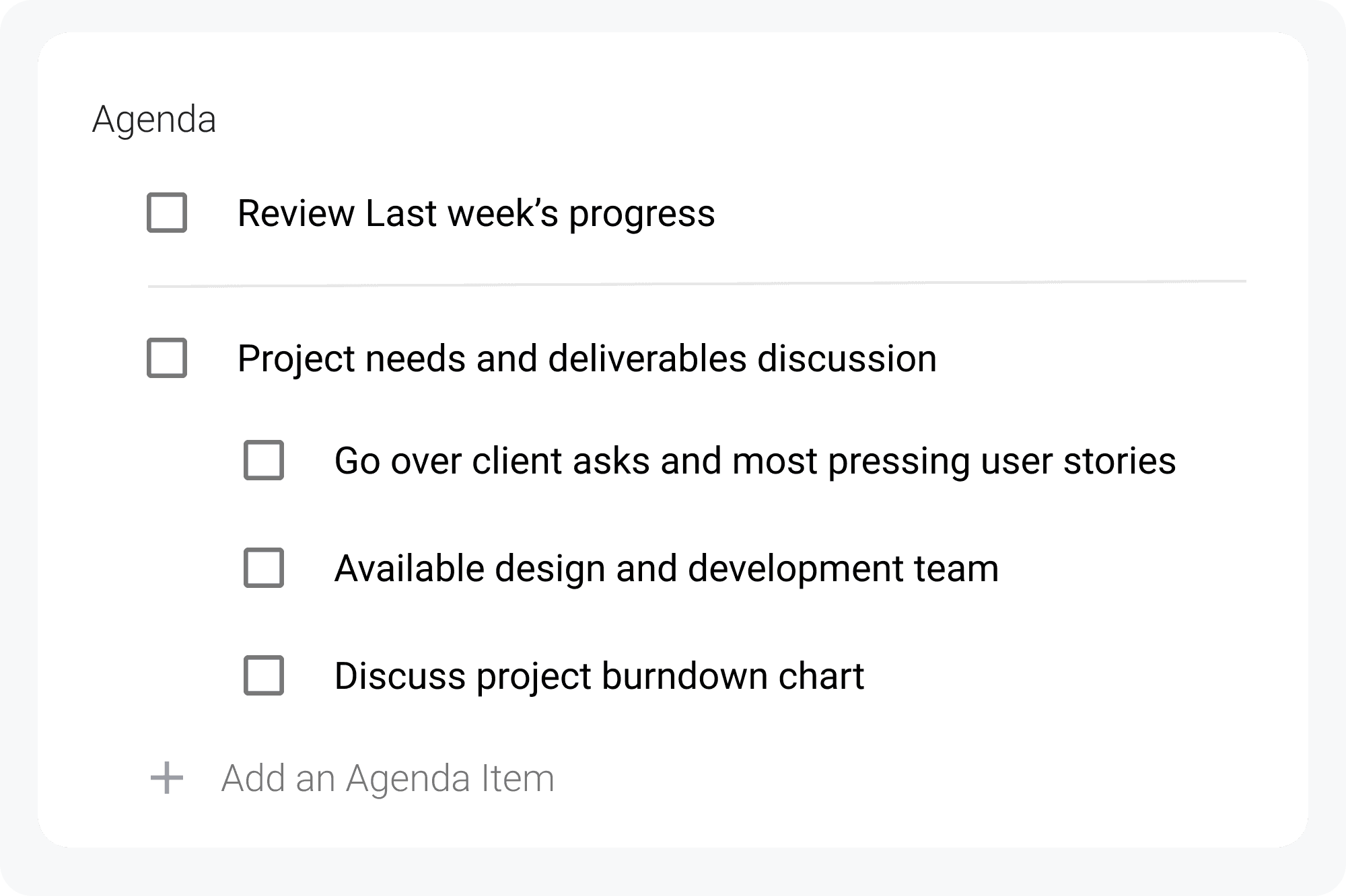
Create your Agenda
Quickly add your agenda items to your meeting and easily create groups of items. You can drag and drop your agenda items around and adjust the order of priority or when you want to get to something in your meeting. You also have the option to check off completed action items during the meeting and even set timers for how long you want to spend per action item - to keep everyone on track.
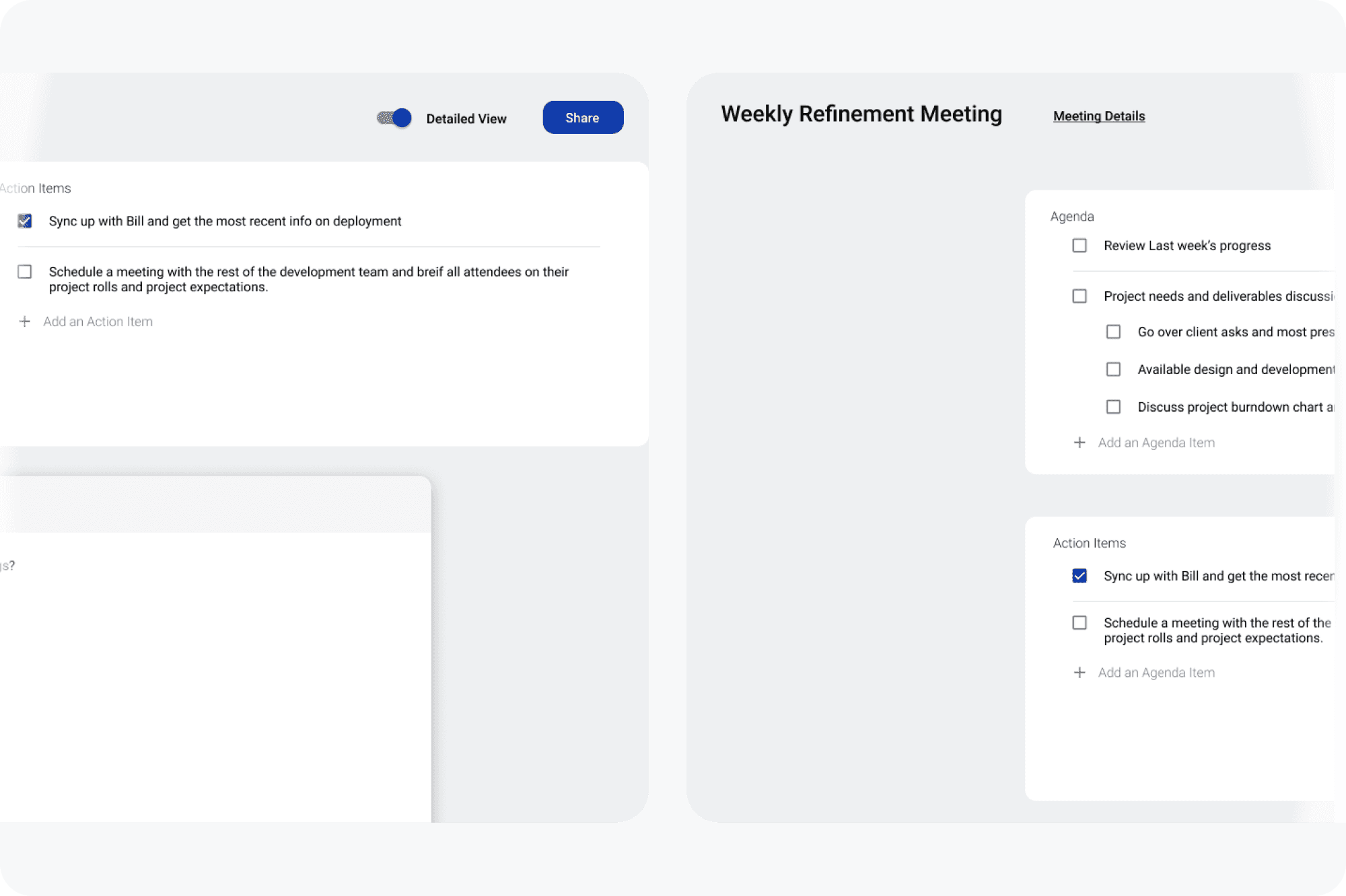
Share your Minutes Document
It is critical to a meeting’s productivity that everyone stays on the same page about the agenda and proposed action items. That’s why Knowtworthy gives you a “Share” button that will literally keep every attendee on the same page. You can send the link to your team or attach it to your calendar invite. Everyone who clicks on it will have the latest meeting document updated in real-time and available on any device!
During your Meeting
A huge reason that meetings are so unproductive comes from a lack of planning and a lack of action items and minutes being recorded during the meeting. Knowtworthy helps address this problem by giving you all the tools you need to capture every bit of crucial information while still staying engaged in the meeting.
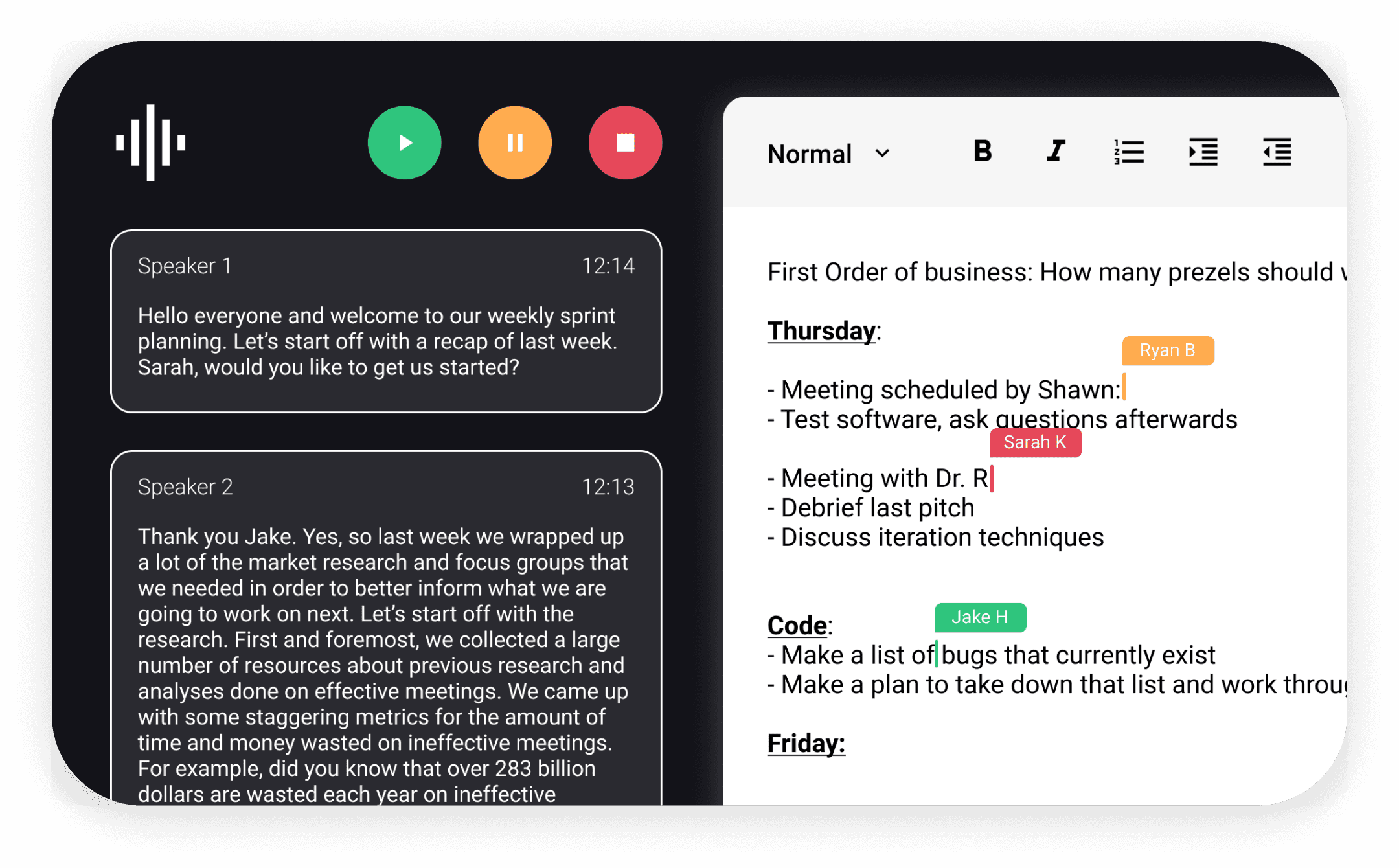
Transcribe what’s Happening
Automated speech-to-text transcription has come a long way and Knowtworthy offers the best of the best for long-form and conversational transcription. Capture what individual speakers in your meeting are saying through your device’s microphone so that even if you miss what they said you can revisit it later - or better yet - copy and paste important points directly into the meeting notes! You can choose to either save your transcripts after the meeting with file upload transcription or delete them forever for security reasons.
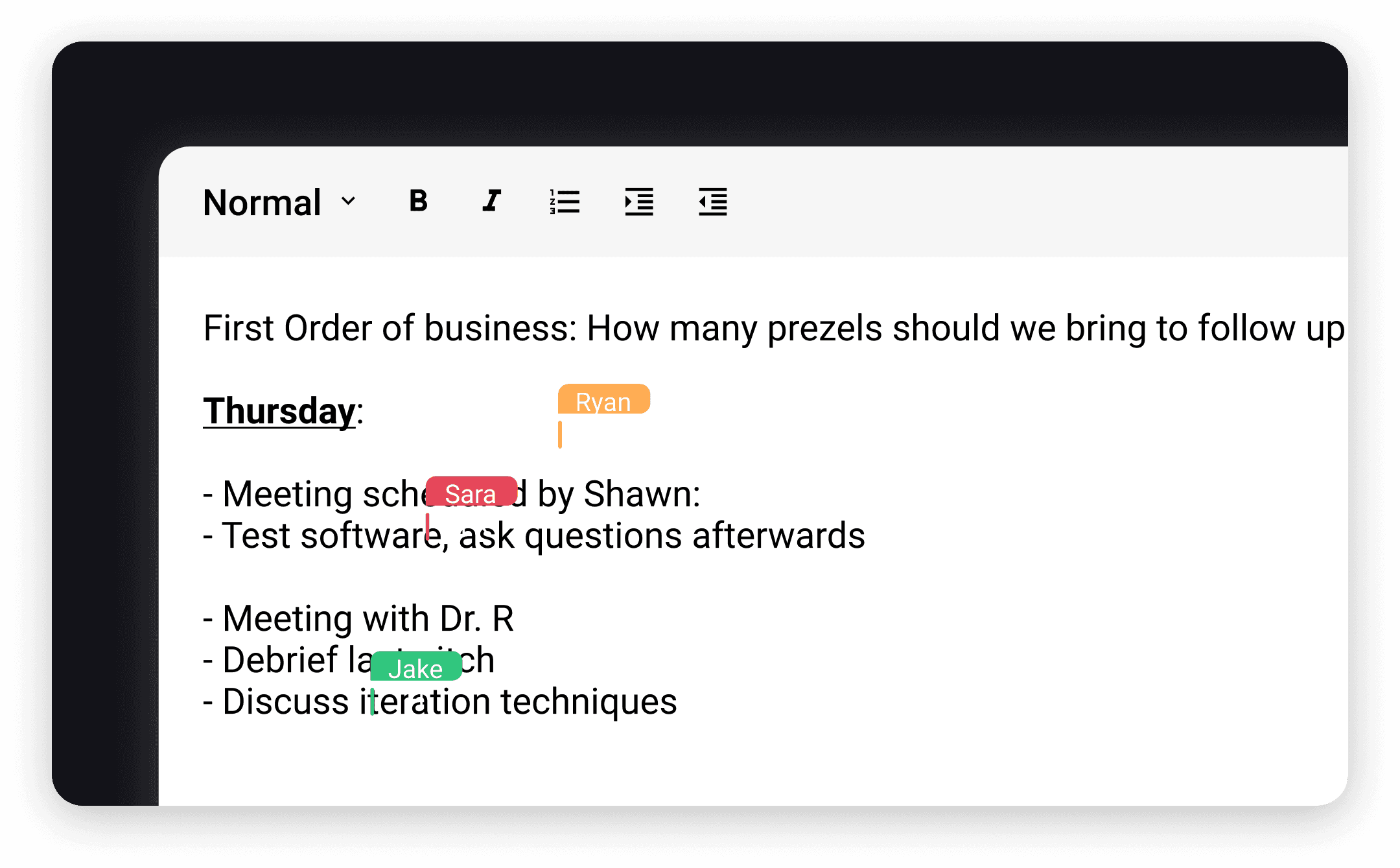
Work Collaboratively
Taking minutes by yourself for highly important meetings can be challenging and stressful, so Knowtworthy equips you with real-time collaborative document editing out-of-the-box. Two (or more!) pairs of ears is better than one when noting down fast-paced and important information, and Knowtworthy’s meeting documents give you a great place to capture everything you need and style it how you like. Since everything is shared in real-time you can also use the documents to brainstorm ideas during your team meetings!
After your Meeting
After a meeting is over there are still a few things that have to be done to ensure all of that time doesn’t go to waste. You have to share and store the meeting minutes, send and log action items and follow through on everything. For any given meeting this can take a few minutes or over an hour! Knowtworthy cuts all of these steps out completely and saves you time on every meeting. All minutes are already up-to-date and saved. All action items are already assigned, trackable, and logged. Enjoy your extra time off!
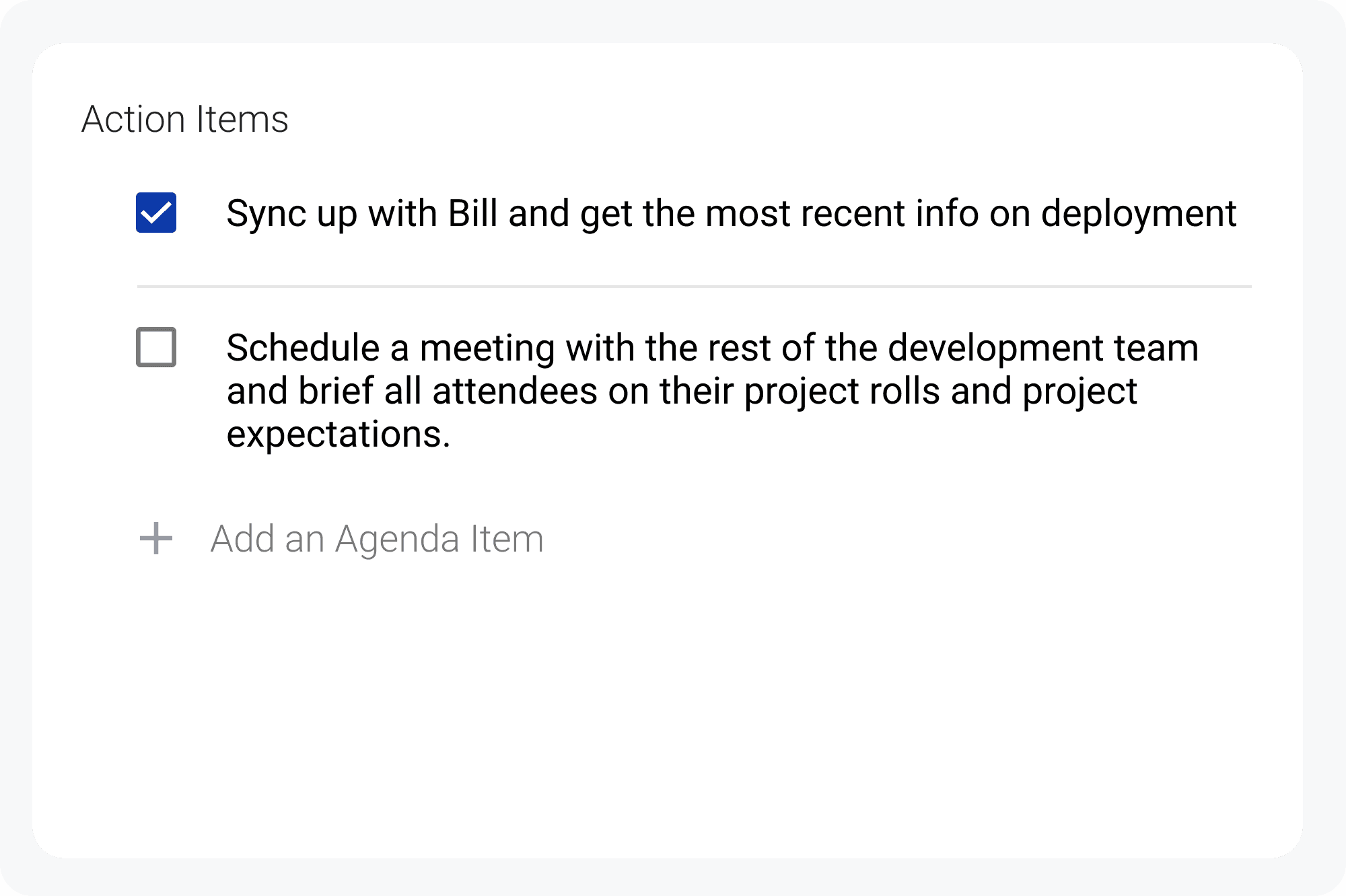
Assign Action Items
What good is having a meeting if no one knows what the next steps are? Knowtworthy provides a dedicated space for your action items and a simple interface to assign them to your team members along with due dates, descriptions, and more. Before your next meeting you can see if all of the action items were complete and stay on top of projects by following up on those that weren’t.
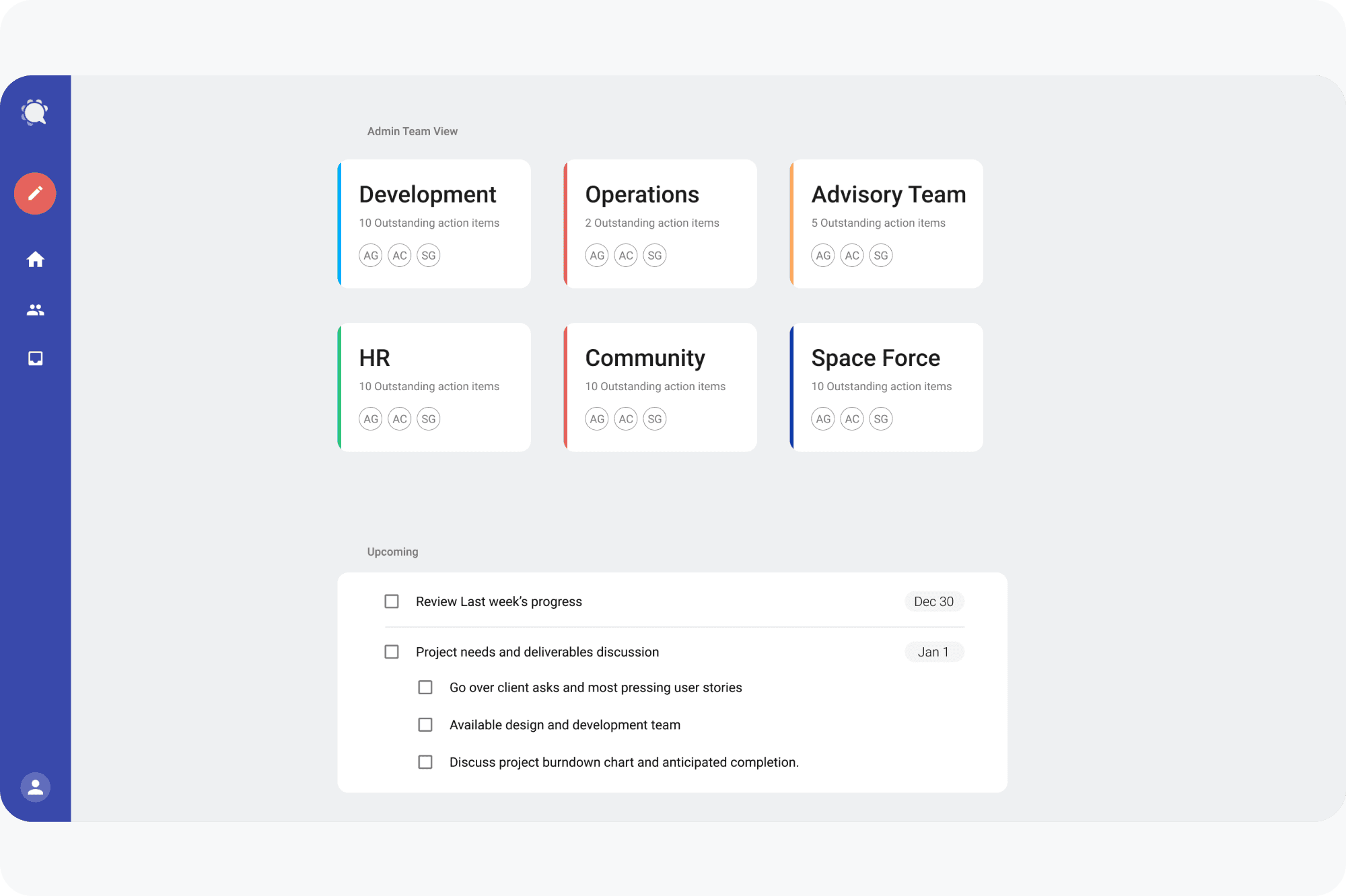
Track Results
Every team member gets their own inbox page that automatically tracks all of the relevant action items. From here you can see when an item is due what meeting that action item is from and more. Managers also have the option to see how many outstanding action items each of their teams currently has and track team progress as a whole significantly simplifying your workload and saving you time.
Ready to run amazing
meetings?
Sign up today.