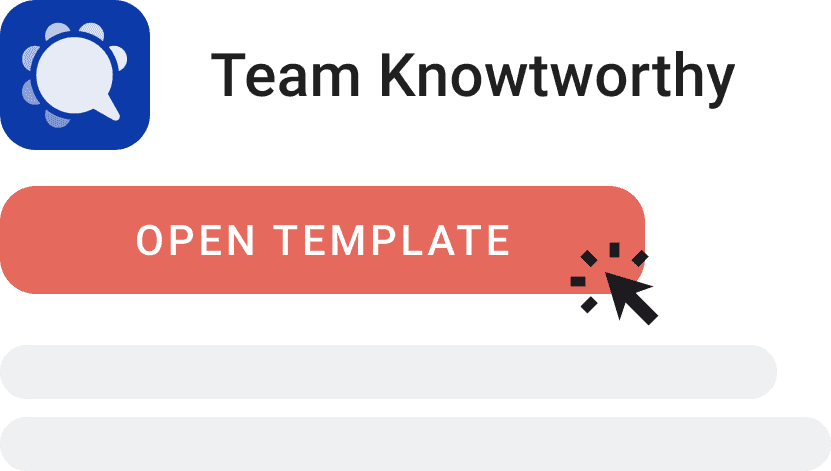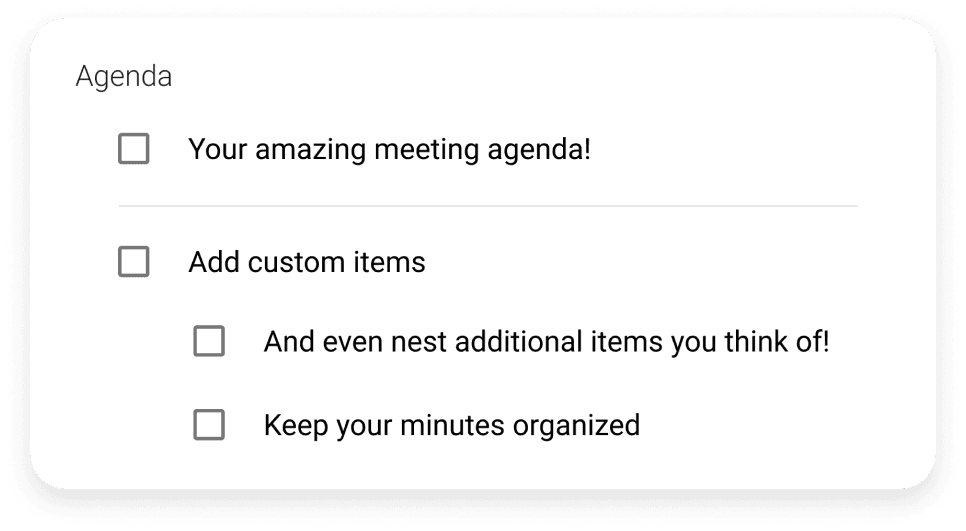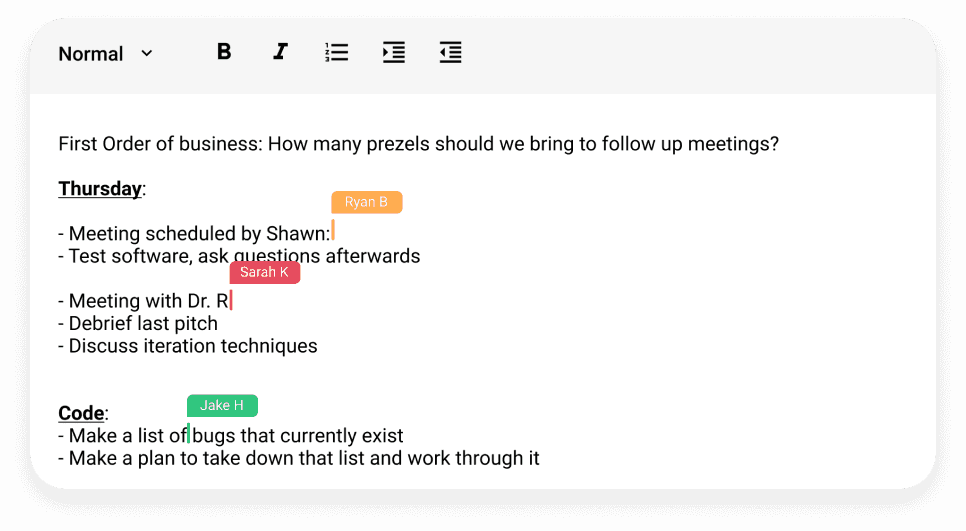What is a meeting template?
A meeting template is a structured document for a particular kind of meeting that acts as a jumping-off point for any particular meeting. In a good meeting template, you’ll find space to list all of the important meeting details, such as when the meeting is occurring, what the meeting is about, and more. You’ll also have a dedicated space for your agenda items (the topics you will cover during the meeting) your meeting minutes (the notes you’ll take about each topic) and your action items (the tasks or next steps that come out of a meeting). This template will serve as your guide during the meeting, ensuring that you cover everything that needs to be discussed, and leave with a complete list of tasks and next steps.
What are Knowtworthy meeting templates?
Knowtworthy meeting templates are custom templates built with a specific meeting in mind. Every kind of meeting is different, but running great meetings can is straightforward if you follow the best practices. These templates help you stay on top of all of your meetings by giving you a great jumping-off point for your next meeting and ensuring that you can effortlessly follow best-practices by providing all of the structure you need. For example, our meeting minutes templates come with space for your meeting agenda, your meeting notes and minutes, and your meeting action items — the three pillars of a successful meeting. You will also have access to dozens of other best-practices and features with Knowtworthy templates with spaces for the meeting’s purpose, attendee list, real-time sharing and more!
What formats do meeting templates come in?
Templates custom built by Knowtworthy are accessible through four different methods. You can download a copy of the template for your own use with the Microsoft Excel (.xlsx) or Microsoft Word (.docx) file format. You can also open up a copy of the template through Google Docs, directly through the template page. However, the primary way to access and edit the templates for free is through the editable Knowtworthy template which opens up a copy for you to edit and share with your team easily.
How do you use Knowtworthy meeting templates?
Our meetings templates are designed to give you a great starting point for any kind of meeting you may have. All of the templates are completely editable and though you’ll have the structure you need to get started running great meetings, you can always add additional agenda items and details, or remove items you feel aren’t necessary. We recommend that you open up your free template before the meeting begins to familiarize yourself with the content, make any necessary changes (even simple things such as editing the meeting time and date) and share the template with the other meeting attendees, to ensure that everyone is on the same page and can get started quickly.
How do you use Excel meeting templates?
The Microsoft Excel template for this meeting is free to download and completely customizable. Knowtworthy meeting templates provide you with a good starting point for your meetings, so once you download the template by clicking the Excel Download Button, you’ll be able to review the template content and make any changes right away. The Excel template comes with a space for the meeting title, meeting time and place, meeting purpose, and meeting agenda. The meeting agenda is split into sections allowing you to set how long you think a certain agenda item will take to complete, the topic of the discussion, and the members of the meeting leading that discussion. Once you’ve made your edits to the template, you can send it to the other meeting attendees and take minutes during the meeting itself for your record keeping.
How do you use Word meeting templates?
The Microsoft Word template for this meeting is free to download and completely customizable. Knowtworthy meeting templates provide you with a good starting point for your meetings, so once you download the template by clicking the Word Download Button, you’ll be able to review the template content and make any changes right away. The Word template comes with a space for the meeting type, meeting title, meeting time and place, meeting purpose, and meeting agenda. The meeting agenda is split into sections allowing you to set how long you think a certain agenda item will take to complete, the topic of the discussion, and the members of the meeting leading that discussion. Once you’ve made your edits to the template, you can send it to the other meeting attendees and take minutes during the meeting itself for your record keeping under each agenda item.
How do you use Google Docs meeting templates?
The Google Docs template for this meeting is free to download and completely customizable. Knowtworthy meeting templates provide you with a good starting point for your meetings, so once you download the template by clicking the Google Docs Button, you’ll be able to review the template content and make a copy to your Google account immediately. The Google Docs template comes with a space for the meeting type, meeting title, meeting time and place, meeting purpose, and meeting agenda. The meeting agenda is split into sections allowing you to set how long you think a certain agenda item will take to complete, the topic of the discussion, and the members of the meeting leading that discussion. Once you’ve made your edits to the template, you can send it to the other meeting attendees and take minutes during the meeting itself for your record keeping under each agenda item.
What kinds of templates does Knowtworthy provide?
Knowtworthy provides meeting templates for every kind of major meeting type. We have four main categories of meeting types: Featured meetings, Common meetings, Agile meetings, and Formal meetings. We have many templates for each of these meeting types with examples such as Weekly Team meetings, Growth One-on-One meetings, Retrospective meetings, Project Management meetings, governance meetings, all-hands meetings, daily standup meetings, and more. All of these meeting templates come packed with meeting best practices, most notable a space to put a custom agenda to keep your meeting on track.
What are the benefits of using meeting templates for your agenda?
Running great meetings is crucial for any successful business enterprise but it doesn’t have to be challenging! Using a meeting template for your agenda is a great way to ensure you are following meeting best-practices following research-based methods for ensuring meeting productivity. Using a template is a great way to get the conversation started for a meeting, and ensures that you aren’t forgetting any important points. Plus, you have the opportunity to modify any template you choose to include all of the information you feel will be relevant to your particular meeting.
What are the most important parts of a great meeting agenda?
A good meeting agenda consists of a few key sections and should follow a few key guidelines. First, a meeting agenda should be specific about the discussion topics that must be covered during a particular meeting. Next, for each of the topics, a time estimate of how long the discussion will take can make sure that you stay on track during the meeting and don’t go over-time. Finally, each agenda item should note who at the meeting will lead the discussion for that item so that attendees can take ownership over preparing for their portion of the discussion during a meeting. Now that you have a great meeting agenda written, you must make sure to follow best-practices such as sharing the agenda well before the meeting happens with the other attendees, and accommodate any changes or feedback that attendees provide. Following these steps will help ensure all of your meetings run smoothly with great agendas!